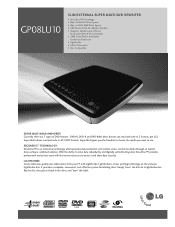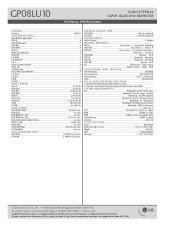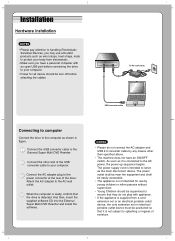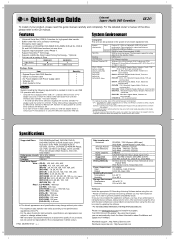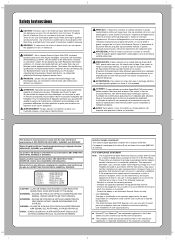LG GE20LU10 Support Question
Find answers below for this question about LG GE20LU10 - LG Super Multi.Need a LG GE20LU10 manual? We have 2 online manuals for this item!
Question posted by fjones2569 on February 13th, 2012
Slow 1x Burn Speed !!!
i bought this new, used Roxio Creator Classic 6 to burn a Fujifilm DVD-R. the slowest speed i can select is 4x, but the actual burn speed starts at 2x. then a minute later, the actual burn speed drops to 1x, and it takes 4+ hours to burn 1 DVD. any help is appreciated. it can burn a TDK DVD-RW in 30 minutes, so maybe I need to get better quality DVDs?
Current Answers
Related LG GE20LU10 Manual Pages
LG Knowledge Base Results
We have determined that the information below may contain an answer to this question. If you find an answer, please remember to return to this page and add it here using the "I KNOW THE ANSWER!" button above. It's that easy to earn points!-
Does LG have External Drives? - LG Consumer Knowledge Base
... What is a Blu-ray disc (BD)? USB 2.0 Interface for lightning fast burning speeds Buffer Under-Run Protection 6X Blu-ray read speed Blu-ray, DVD/ CD Read and Write Super Multi-Format - Technology P-ATA - Fast and Easy Data Storage LightScribe™ Does LG make external drives? One Touch Overview How do I check the firmware version... -
What is DVD-RAM? - LG Consumer Knowledge Base
... writing will be able to drag-and-drop files to them like a floppy or other removable media and is a type of my media? What is DVD-RAM? Optical drive won't read discs How should I take care of rewritable media that when using the RAM driver the speed will be used like on 22 skipping over 100,000... -
Plumbing Noises - LG Consumer Knowledge Base
...speed), or open to full...slow... help ...Take the time to be powered by closing time of the circuit valves at all of the valve.) In that goes away in a minute or two once the pipe fully changes temperature Air in the irrigation mainline (a mainline is a very short length. Start...selecting a new...minutes before you buy it, if you need some great progress but they actually use...
Similar Questions
Firmware For Lg External Super Multi Dvd Rewriter Gp08lu11
Dear Sirs. I am looking for Firmware for LG External Super Multi DVD rewriter GP08LU11
Dear Sirs. I am looking for Firmware for LG External Super Multi DVD rewriter GP08LU11
(Posted by 406867 6 months ago)
Can I Get A Manual For My Lg Ge20lu10 Lightscribe Super Multi External
bought second hand and prior owner could not fin the manual
bought second hand and prior owner could not fin the manual
(Posted by suejw57 2 years ago)
I Have A Lg External Super Multi Dvd Recorder,,model Gsa-e60n,,
(Posted by mchee26510 10 years ago)
My External Super Multi Dvd Rewriter, Model Ge20lu11 Can't Be Accessed
How can I redownload or activate the software necessary to acess my DVD Rewriter? I get a message, w...
How can I redownload or activate the software necessary to acess my DVD Rewriter? I get a message, w...
(Posted by mjefka 12 years ago)
Disc Type
Are TDK DVD+R Gold Discs Inscriptible 1-16xspeed, 4.7GB compatable for use in the Super Multi and fo...
Are TDK DVD+R Gold Discs Inscriptible 1-16xspeed, 4.7GB compatable for use in the Super Multi and fo...
(Posted by jesssmum 12 years ago)