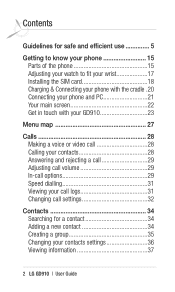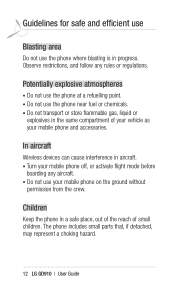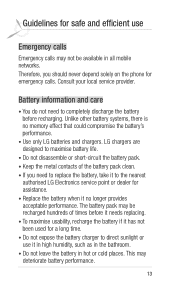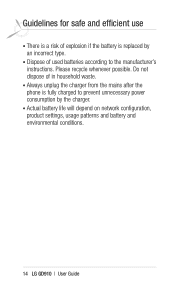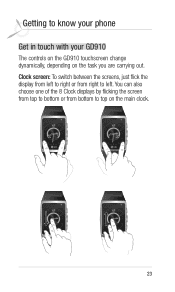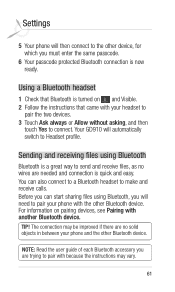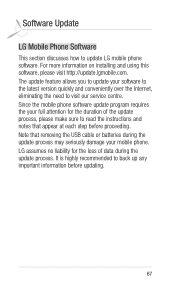LG GD910 Support Question
Find answers below for this question about LG GD910.Need a LG GD910 manual? We have 1 online manual for this item!
Question posted by abdulghanim81 on August 12th, 2016
Watch Accessories
I know this is kinda very old nowBit how can one finds LG GD910 strap and charger
Current Answers
Answer #1: Posted by Odin on August 12th, 2016 11:53 AM
Your first step should be to call the manufacturer. See the contact information here: https://www.contacthelp.com/lg/customer-service. If you can't get the parst from the company you may be able to obtain the part numbers. Then try the following: Try an online parts source like http://www.ereplacementparts.com/ or https://www.partstore.com/ Contact local parts dealers, who might be able to supply or maybe fix the part Enter your part number in a search engine like Google or Yahoo Try http://www.searchtempest.com/, which displays global listings from eBay, Craigslist, and other sources
Hope this is useful. Please don't forget to click the Accept This Answer button if you do accept it. My aim is to provide reliable helpful answers, not just a lot of them. See https://www.helpowl.com/profile/Odin.
Related LG GD910 Manual Pages
LG Knowledge Base Results
We have determined that the information below may contain an answer to this question. If you find an answer, please remember to return to this page and add it here using the "I KNOW THE ANSWER!" button above. It's that easy to earn points!-
LG Mobile Phones: Tips and Care - LG Consumer Knowledge Base
... batteries periodically. Article ID: 6278 Views: 12344 Mobile Phones: Lock Codes What are available from the charger as soon as an airplane, building, or tunnel turn you phone off until you are in an area where it is low. / Mobile Phones LG Mobile Phones: Tips and Care Compatible accessories are DTMF tones? Keep the battery charged... -
Washing Machine: How can I save my preferred settings? - LG Consumer Knowledge Base
Single Wall Oven Cook Top -- Gas Range -- Optical Drives -- Network Storage Mobile Phones Computer Products -- Excellent Very Good Good Fair Poor Add comment Washing Machine: How can I store a custom program? 1. Adjust the wash/rinse temperature, spin speed, and ... -
What are DTMF tones? - LG Consumer Knowledge Base
... to recognize the numbers being input for options or codes, adjusting the DTMF tones will have the same lower frequency, but DTMF is used over mobile phones to as a telephone answering machine. How to determine which key was pressed, enabling dialing. a low-frequency tone and a high-frequency tone - There are referred to...
Similar Questions
How To Rest Factory Settings On My Lg Gs170 Mobile Phone
how to rest factory settings on my LG GS170 mobile phone
how to rest factory settings on my LG GS170 mobile phone
(Posted by matbie20 9 years ago)
Saving Failed Lg Gd910
I have a LG GD910 and i can not save contacts in the phone memory. write saving failed
I have a LG GD910 and i can not save contacts in the phone memory. write saving failed
(Posted by germanlisg 10 years ago)
How Can I Buy This Lg Gd910 Lg 3g Video Call Watch? I Need To Buy 1 Watch Now
(Posted by samir1621 10 years ago)
Can I Keep My Current Virgin Mobile Phone # With This New Tracfone?
I just bought this LG430G phone but haven't opened it yet, still deciding whether to keep itor keep ...
I just bought this LG430G phone but haven't opened it yet, still deciding whether to keep itor keep ...
(Posted by Anonymous-65173 11 years ago)