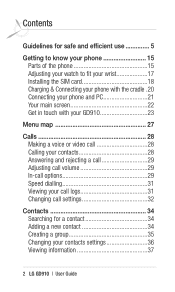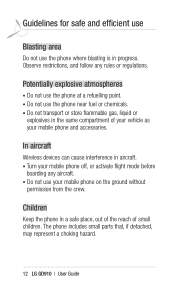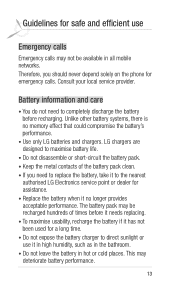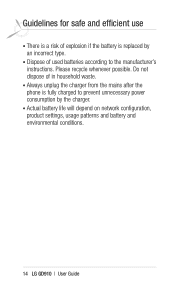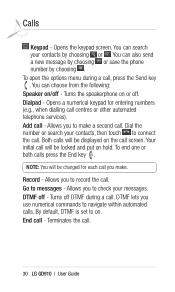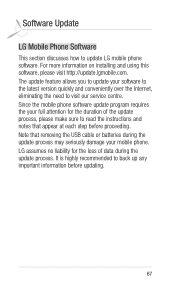LG GD910 Support Question
Find answers below for this question about LG GD910.Need a LG GD910 manual? We have 1 online manual for this item!
Question posted by monika60999 on April 19th, 2013
Lg Gd 910 Charging Cradle
Where I can get LG GD 910 charging cradle, please?...
Current Answers
Related LG GD910 Manual Pages
LG Knowledge Base Results
We have determined that the information below may contain an answer to this question. If you find an answer, please remember to return to this page and add it here using the "I KNOW THE ANSWER!" button above. It's that easy to earn points!-
LG Mobile Phones: Tips and Care - LG Consumer Knowledge Base
... phone battery life: Tips for your phone. If you are in a pocket. / Mobile Phones LG Mobile Phones: Tips and Care Compatible accessories are available from the charger as soon as an airplane, building, or tunnel turn you phone off until you have another battery, rotate use of the batteries periodically. When charging the phone, remove the phone... -
Washing Machine: How can I save my preferred settings? - LG Consumer Knowledge Base
... left on WM0642HW 4. What are the power requirements for 3 seconds. Double Wall Oven -- Digital Transition -- -- All Rights Reserved. Top Mount -- Floor Standing -- Network Storage Mobile Phones Computer Products -- CUSTOM PROGRAM (available on my LG washer? What is the maximum spin speed on my LG washer? Induction Cooktop Ranges -- Ceiling Cassette Dehumidifier... -
What are DTMF tones? - LG Consumer Knowledge Base
... likely fix the problem. How can then "listen" and decode that key. a low-frequency tone and a high-frequency tone - Article ID: 6452 Views: 1703 LG Mobile Phones: Tips and Care Troubleshooting tips for the Bluetooth stereo headset (HBS-250). How to recognize the numbers being input for options or codes, adjusting the...
Similar Questions
How To Rest Factory Settings On My Lg Gs170 Mobile Phone
how to rest factory settings on my LG GS170 mobile phone
how to rest factory settings on my LG GS170 mobile phone
(Posted by matbie20 9 years ago)
Saving Failed Lg Gd910
I have a LG GD910 and i can not save contacts in the phone memory. write saving failed
I have a LG GD910 and i can not save contacts in the phone memory. write saving failed
(Posted by germanlisg 10 years ago)
How Can I Buy This Lg Gd910 Lg 3g Video Call Watch? I Need To Buy 1 Watch Now
(Posted by samir1621 10 years ago)
Can I Keep My Current Virgin Mobile Phone # With This New Tracfone?
I just bought this LG430G phone but haven't opened it yet, still deciding whether to keep itor keep ...
I just bought this LG430G phone but haven't opened it yet, still deciding whether to keep itor keep ...
(Posted by Anonymous-65173 11 years ago)