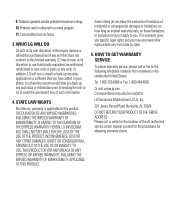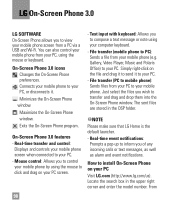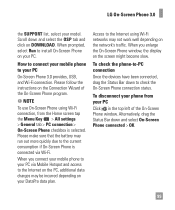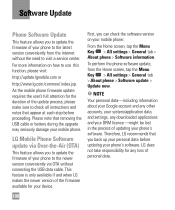LG E980 Support Question
Find answers below for this question about LG E980.Need a LG E980 manual? We have 1 online manual for this item!
Question posted by snakehandler96 on June 11th, 2014
Lg-e980 Window Animation Scale
I just got my phone and accidently hit the window animation scale setting and now my phone is really slow. I dont know what i did to get there. How do I set it back to normal or even faster than usual?
Current Answers
Related LG E980 Manual Pages
LG Knowledge Base Results
We have determined that the information below may contain an answer to this question. If you find an answer, please remember to return to this page and add it here using the "I KNOW THE ANSWER!" button above. It's that easy to earn points!-
LG Consumer Knowledge Base
... N1T1 - Categories Appliances TV / Audio / Video PC Monitors Video DVD Data Storage Built-in Ovens Home Theater Cook Top Air Conditioners Microwave oven Air Conditioner Mobile Phones Window Air Washer/Dryer Combo Most viewed Firmware updates Software Updates Optical drive drivers Monitor Driver Install Instructions How do I update the firmware? NAS Manuals, Files... -
Transfer Music & Pictures LG Voyager - LG Consumer Knowledge Base
... the removable disk window appears, select 'Open folder to the next step. 4. Pictures LG Voyager LG VOYAGER (VX10K) How Do I Transfer Pictures or Music Between My LG Voyager (VX 10K) Phone And My Computer... Transfer Music & Pictures LG Dare LG Mobile Phones: Tips and Care What are DTMF tones? Note: It is recommended you format your phone). 7. Tap Menu>Settings/Tools>Tools>USB Mode>Mass... -
Washing Machine: How can I save my preferred settings? - LG Consumer Knowledge Base
...Cassette Dehumidifier Video DVD -- Video -- HD Radio -- Network Storage Mobile Phones Computer Products -- Set any other settings for a cycle, and then recall them at the touch of a button...Mar, 2010 Print Email to -Analog Converter Box -- -- Single Wall Oven Cook Top -- Window -- Art Cool -- Blu-ray -- Plasma TV -- More articles Knowledgebase by Side -- ...
Similar Questions
How To Put Data On Sd Card For Lg E980
I cant figure out how to. Put aps on sd card or save anything to it
I cant figure out how to. Put aps on sd card or save anything to it
(Posted by Anonymous-144595 9 years ago)
My Phone Has No Cell Signal And Red X On Signal Display Tried Hard Reset Etc
(Posted by garncris 9 years ago)
Sync An Lg E980 Phone To A Vehicle
How do I sync my lg e980 to my vehicle?
How do I sync my lg e980 to my vehicle?
(Posted by dgweyman 9 years ago)
How Do I Unlock This Phone If I Dont Know The Passcode?
this phne was given to me by someone who was just getting rid of an old phone i cant get a hold of t...
this phne was given to me by someone who was just getting rid of an old phone i cant get a hold of t...
(Posted by kathrynelizabeth1 12 years ago)