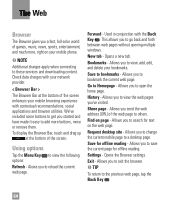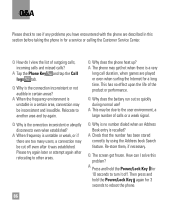LG E970 Support Question
Find answers below for this question about LG E970.Need a LG E970 manual? We have 4 online manuals for this item!
Question posted by ichristyraj on August 10th, 2016
Heat Issues
Current Answers
Answer #1: Posted by khanjee on August 10th, 2016 4:01 AM
If you're looking for the best ways to improve your iPhone battery life, check out my most popular article, "Why Does My iPhone Battery Die So Fast", for tips that have already helped millions of people. In this article, I'll explain why your iPhone is getting so hot and show you exactly how to fix it. If you don't care about the why, that's OK: You can skip right to the fix.
Why Is My iPhone Overheating?As you're aware, your iPhone is a tiny little computer you carry around with you everywhere you go. It even has almost all of the same components as your computer - they're just really, really small. You may also have noticed that unlike your computer, your iPhone doesn't have have a fan, or any moving parts for that matter.
That's not a problem, until something goes wrong. If you were to open up a desktop computer (preferably someone else's), you would see a bunch of fans, but only one component would have a giant heat-sink and a fan plopped on top of it: the CPU. The part of your computer that heats up the fastest is the CPU, and the same goes for your iPhone.
Your iPhone is overheating because its CPU is revved up to 100%, all the time!Here's what I mean by that: The CPU of your computer or phone is a tremendously powerful chip, and it's a lot like the engine of your car. When does your car use the most gas? When it's accelerating. When you step on the gas, your car revs up until you achieve a cruising speed and let off the pedal. It takes a lot more work for a car to accelerate than it does to cruise.
How often do you put the "pedal to the metal" when you're behind the wheel? I never do. Why? Car engines are very powerful, capable of accelerating very quickly. What would happen if you held the pedal to the metal for hours and hours, pushing the engine as hard as it can go? The engine would overheat and use a lot of gas. That's exactly what's happening to your iPhone.
Your iPhone's CPU is so powerful that it rarely uses 5% of its capacity. If you're reading this page using Safari on your iPhone, your iPhone should be nice and cool: You're coasting. When you open an app like Safari, just like accelerating from a stop, your iPhone uses more CPU to get things going but very little once the app is loaded.
Your iPhone is overheating because the CPU is revved up to 100% even when the screen is off and it's in your pocket.In 99% of cases, when your iPhone is hot, you have a software problem. That being said, if you dropped your phone in a bucket of water and then it started overheating, you may have a hardware problem. If your iPhone is dry, keep reading:
Unlike your car which has just one driver that controls the engine, the iPhone has a lot of "drivers", or apps, each of which run simultaneously and have their own "accelerator pedals" capable of revving the CPU all the way up to 100%. One of your apps has gone rogue and it's holding the pedal to the metal. Your mission, should you choose to accept it, is to find out which app is misbehaving and put a stop to it.
You're the detective, and I know you can handle the job. I'm going to tell you exactly how to determine which app is causing your iPhone to overheat and how to put a stop to it. If you have questions, post them in the comments section below and I'll help you along the way. We'll start with the simplest solution and if the problem persists, I'll show you how to hit the hot iPhone problem with the "big hammer" so we know it's fixed.
Please Accept my answer by providing you with the best possible solution. Would be more glade.
THANK YOU
Related LG E970 Manual Pages
LG Knowledge Base Results
We have determined that the information below may contain an answer to this question. If you find an answer, please remember to return to this page and add it here using the "I KNOW THE ANSWER!" button above. It's that easy to earn points!-
LG Mobile Phones: Tips and Care - LG Consumer Knowledge Base
... life longer during phone calls: Avoid using your phone. Tips to keep dust out of the phone's battery will drain the phone's battery faster than in a pocket. Tips to extend phone battery life: Tips for your phone. Keep the battery charged all such as charging is high. Avoid letting the battery discharge completely. / Mobile Phones LG Mobile Phones: Tips and Care... -
What are DTMF tones? - LG Consumer Knowledge Base
... a high-frequency tone - Others will more than likely fix the problem. Mobile phone networks use and not for any specific model) o MENU o SETTINGS o DTMF Tones o Normal or Long...Bluetooth Devices LG Rumor 2 DTMF can this help? For troubleshooting purposes: If the cell phone is used over mobile phones to recognize the numbers being input for options or codes, adjusting the DTMF tones will... -
Chocolate Touch (VX8575) Back Cover Removal and Installation - LG Consumer Knowledge Base
Make sure that the power to the phone has been turned off before you can install the battery and micro SD card... del teléfono y luego deslícela hasta quitarla. Pictures LG Dare LG Mobile Phones: Tips and Care Mobile Phones: Lock Codes Pairing Bluetooth Devices LG Dare / Mobile Phones Chocolate Touch (VX8575) Back Cover Removal and Installation You will need to remove the back...
Similar Questions
how to rest factory settings on my LG GS170 mobile phone
I just bought this LG430G phone but haven't opened it yet, still deciding whether to keep itor keep ...
my phone will not power back on unless i put the house changer on it
I've forgotten the password for voice mail on one of my mobile phones. Put in several combination bu...