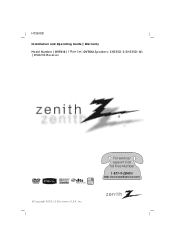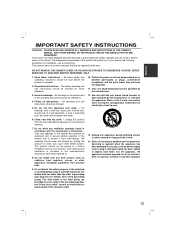LG DVT812 Support Question
Find answers below for this question about LG DVT812.Need a LG DVT812 manual? We have 1 online manual for this item!
Question posted by collinsngige on June 8th, 2011
Lg Ht3535sd Dvd Reciever
can't play my tv through the system recently. it keeps saying portable instead of aux.
Current Answers
Related LG DVT812 Manual Pages
LG Knowledge Base Results
We have determined that the information below may contain an answer to this question. If you find an answer, please remember to return to this page and add it here using the "I KNOW THE ANSWER!" button above. It's that easy to earn points!-
Television: Noise/Audio problems - LG Consumer Knowledge Base
... Connector Guide Telelvision: Netflix Bandwidth Issue Some TV models have an option to adjust volume coming from TV or other devices? If a DVD or VCR is being used with an HDMI...should be changed , TV needs service. 7. Test another set of TV menu. 4. If no audio. Make sure they are not selected if a home theater system is bad on English. 5. Using the TV audio menu, ... -
Blu-ray player: Checking for updated firmware from within the player. - LG Consumer Knowledge Base
... the most recent firmware has ...home theater system Example update alert from BDLive™ Please see our related article for tips on the software and drivers tab for exact steps to wait until the next release of keeping...play the first time. - From time to time firmware updates are connected to a home network either wired or wirelessly will attempt to search for the home... Updates DVD Player ... -
LHB975 Rear Speaker / Subwoofer Syncing - LG Consumer Knowledge Base
... Home Theatre set up Typical Home Theatre Reciever Blu-ray player: Checking for updated firmware from within the... If you do not see the blue LED indicator lights, pairing was successful. / Home Theater ...and subwoofer. Remove the power cord from the rear speakers or subwoofer of the home theater system, and the LED indicators are RED, please follow the steps outlined below...
Similar Questions
My Lg Lh-t9654s 5.1 Channel Home Theater System Will Not Turn On And I Have A Di
LG LH-T9654S 5.1 Channel Home Theater System
LG LH-T9654S 5.1 Channel Home Theater System
(Posted by onapitan 1 year ago)
How To Program A Dish Remote To A Lg Dvd Home Theater System Lht854
(Posted by Anisdrewsk 10 years ago)
Can My Lg Home Theater System Model Lhb335 Play Region 2 Dvds
(Posted by anChe 10 years ago)
How Do I Use My Lg Bh6820sw Home Theater System With Cable Tv?
(Posted by Anonymous-56605 12 years ago)