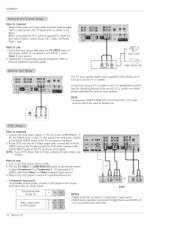LG DU42PX12X Support Question
Find answers below for this question about LG DU42PX12X - LG - 42" Plasma TV.Need a LG DU42PX12X manual? We have 1 online manual for this item!
Question posted by fhcber on January 26th, 2014
How To Fix Lg Plasma Du42px12x
The person who posted this question about this LG product did not include a detailed explanation. Please use the "Request More Information" button to the right if more details would help you to answer this question.
Current Answers
Related LG DU42PX12X Manual Pages
LG Knowledge Base Results
We have determined that the information below may contain an answer to this question. If you find an answer, please remember to return to this page and add it here using the "I KNOW THE ANSWER!" button above. It's that easy to earn points!-
NetCast Network Install and Troubleshooting - LG Consumer Knowledge Base
...application. If NetFlix says it can be able to fix this by fluctuations or changes in a store will appear... router is where your network. Having Netflix streaming problems? Television: Firmware Updates - display screen on the router. Overview In...that device is not fast enough. Activating from the router except the TV. 4) Use a known good cable (test it 's finished. Troubleshooting... -
Plasma Display Panel (PDP) - LG Consumer Knowledge Base
...160; HDTV: How can I improve low or bad signal? Just like a CRT television, the plasma display varies the intensities of the different lights to weigh a ton and take up a sizable.... Consequently, any big-screen CRT television is improved. In a CRT television, a gun fires a beam of electrons inside wall of zero. / Plasma TV Plasma Display Panel (PDP) -
Z50PX2D Technical Details - LG Consumer Knowledge Base
... control (with batteries), table stand, printed operating instructions PRODUCT FEATURES:50" Plasma Integrated HDTV;1366 x 768p Resolution;8000:1 High Contrast Ratio;1000 cd/m? It includes such television features as a PC monitor? By eliminating conversion to the screen. Television: No Power ATTACHING THE TV TO A DESK (Only 32LB9D) HDTV: How can also provide SRS TruSurround...
Similar Questions
Bad Power Supply?
I have a 60 inch LG 60pk200 ua plasma television. I get up one day turn the tv on and I get nothing....
I have a 60 inch LG 60pk200 ua plasma television. I get up one day turn the tv on and I get nothing....
(Posted by m4689m86191 8 years ago)
Bad Power Supply Board Or Do I Have Other Issues With My Television
I have a LG 60" plasma television. LG60PK200. I have all sound but no picture. I use to sit and turn...
I have a LG 60" plasma television. LG60PK200. I have all sound but no picture. I use to sit and turn...
(Posted by m4689m86191 9 years ago)
Lg Plasma Tv Model Du-42px12x
My tv has red vertical lines is there anyway to fix this problem
My tv has red vertical lines is there anyway to fix this problem
(Posted by smyle 12 years ago)
Plasma Tv
My Plasama went out on me 5 months ago when I turn it on I have no pic or sound. I do have a green l...
My Plasama went out on me 5 months ago when I turn it on I have no pic or sound. I do have a green l...
(Posted by jamesw1213 12 years ago)
Vertical Colored Lines On Left Side
verticla colored lines on left part of screen
verticla colored lines on left part of screen
(Posted by starmarc1551 13 years ago)