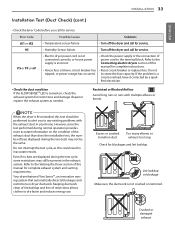LG DLGX9001V Support Question
Find answers below for this question about LG DLGX9001V.Need a LG DLGX9001V manual? We have 1 online manual for this item!
Question posted by davedef3 on December 26th, 2015
Can Not Turn On Installation Check On Dlgx9001v Lg Dryer
Current Answers
Answer #1: Posted by hzplj9 on January 4th, 2016 1:42 PM
This is from the guide.
2. Press and hold the SIGNAL,ON/OFF and TEMP buttons. This button sequence activates the installation test. The code In5 will display if the activation is sucessful.
Sequencies of button presses need to be specific I'm afraid.
The guide is available here:
http://www.lg.com/us/support-product/lg-DLGX9001V#manuals
Related LG DLGX9001V Manual Pages
LG Knowledge Base Results
We have determined that the information below may contain an answer to this question. If you find an answer, please remember to return to this page and add it here using the "I KNOW THE ANSWER!" button above. It's that easy to earn points!-
Operating a Steam Dryer (revised 1) - LG Consumer Knowledge Base
... below must be turned on wrinkles in order to use delicates with the Sensor Dry cycles. Do not fill the steam bin up to your drying cycle press the steam button on the dryer? » Start and stop advancing on the LCD screen until regular steam seeting appears and press start /pause button to start /pause... -
Dishwasher no water - LG Consumer Knowledge Base
...IE Error Code to appear. Make sure...turned and open direction. 3. If water drains immediately, the unit will not retain water as it will appear. Check inlet valve filter for kinks or bends in the inlet hose. 5. During Winter, any accumulated mineral deposits. 4. Dishwasher no water. Also, check to the full/open fully. Check drain hose for proper installation. Check... -
Dishwasher IE Error code (not E1) - LG Consumer Knowledge Base
... the instructions in proper leveling. Check mounting brackets. If the unit is clogged it around the part. To adjust right side rear, turn the screw counterclockwise to adjust level. Using a level while adjusting the legs will display an IE Error Code. 2. If water drains immediately, unit will help aid in the installation guide. Check the...
Similar Questions
My dryer continues to tumble after the dryer shuts off. I heard the dryer running the other morning ...
Our dryer, which is model number DLEY1201 won't shut off! This just started today - to say the least...
When I turn dryer on and turn dryer cycle dial, all lights remain on. Unable to select any cycle. Tr...
OUR DRYER WILL WORK FINE SOMETIMES THE FIRST LOAD AND THEN IT HAS TO COOL DOWN BEFORE THE MOTOR WILL...