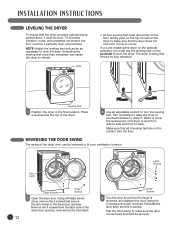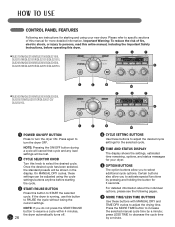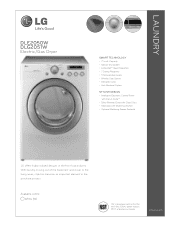LG DLG2051W Support Question
Find answers below for this question about LG DLG2051W.Need a LG DLG2051W manual? We have 2 online manuals for this item!
Question posted by rsparkplug on May 19th, 2017
The Dry Won't Start.
Current Answers
Answer #1: Posted by BusterDoogen on May 19th, 2017 8:54 AM
I hope this is helpful to you!
Please respond to my effort to provide you with the best possible solution by using the "Acceptable Solution" and/or the "Helpful" buttons when the answer has proven to be helpful. Please feel free to submit further info for your question, if a solution was not provided. I appreciate the opportunity to serve you!
Answer #2: Posted by hzplj9 on May 19th, 2017 6:26 AM
http://www.lg.com/us/support-product/lg-DLG2051W
Hope that helps.
Answer #3: Posted by waelsaidani1 on May 19th, 2017 6:37 AM
Related LG DLG2051W Manual Pages
LG Knowledge Base Results
We have determined that the information below may contain an answer to this question. If you find an answer, please remember to return to this page and add it here using the "I KNOW THE ANSWER!" button above. It's that easy to earn points!-
HDTV Remote Control Key Functions for LST-3510A - LG Consumer Knowledge Base
... the remote control at the remote sensor and press the buttons. * Distance: About 23 ft (7 m) from the front of the remote control, and insert two batteries (size AA) with Different Devices HDTV: Formatting the Display Article ID: 3201 Last updated: 25 Sep, 2008 Views: 1420 HDTV Receiver Control Panel for LST-3510A Front Panel Controls and Display for LST... -
Dehumidifier Capacity - LG Consumer Knowledge Base
... not place your dehumidifier near windows or open doors. - is recommended that has a higher capacity rate is used in small rooms or small spaces. It Some of the home. - These large units are outside or in screened in areas that is not near the dryer during use a humidity gage to measure how... -
LG Front Load Washer: General FAQ - LG Consumer Knowledge Base
...turn off in the dispenser trays. NOTE: Check the specification tab for your hot and cold inlet hoses, and drain hose, for additional information. Laundry...matching dryer can...door opening will be activated during a running cycle by pressing the option button... controls like washer model WM0642HW. Press down...dry. If you experience leakage please check ... light will display on and press ...
Similar Questions
Hello, I have moved from Canada to Europe and bring laundry dryer and washer with me. with washer I ...
Dryer Light Comes On But Nothing On The Screen Could It Be Anything Beside Bad Borad