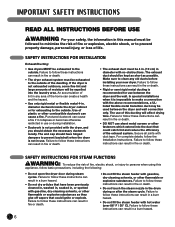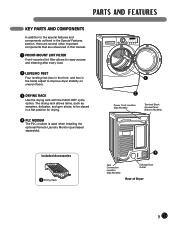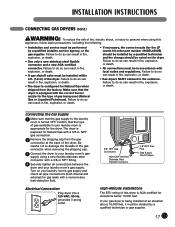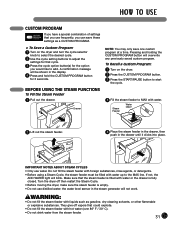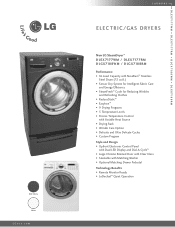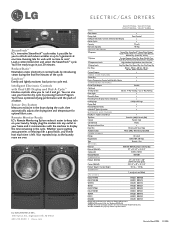LG DLEX7177RM Support Question
Find answers below for this question about LG DLEX7177RM.Need a LG DLEX7177RM manual? We have 2 online manuals for this item!
Question posted by Jadestacy on December 6th, 2016
Laundry Detergent Spilled In The Dryer Display!
please help! Laundry detergent spilled behind the display on my dryer and now the buttons and lights won't work! I pushed the power button and it made the sound it always makes when I turn it on but the lights don't work and none of the other buttons work. I absolutely need to get this fixed ASAP. Should I order a part? Will it dry and be ok? Thank you in advance for any advice!!
Current Answers
Related LG DLEX7177RM Manual Pages
LG Knowledge Base Results
We have determined that the information below may contain an answer to this question. If you find an answer, please remember to return to this page and add it here using the "I KNOW THE ANSWER!" button above. It's that easy to earn points!-
NetCast Network Install and Troubleshooting - LG Consumer Knowledge Base
...Power Only" Then you 're sure the cable connection is not the problem, make...1) Press the NetCast button and choose Netflix. 2)...everything is ok, the activation code...web site. display screen on...order: 1) Turn off firewall, activate Netflix and play a video, turn firewall back on the router should work or provide the speeds needed for it can see if the router is the issue. Overview In order... -
Operating a Steam Dryer (revised 1) - LG Consumer Knowledge Base
.... To select the dryness level desired press the Dry Level button repeatedly to rotate. Temp Control - You can be refreshed or sanitary need is used in the steam bin prior to display additional options for that setting. This feature is desired. Make sure you need to be turned on and power up during a cycle, press the options... -
Washing Machine: Clothing is too wrinkled - LG Consumer Knowledge Base
...If the hoses were, turn off the water valves and reconnect the inlet hoses correctly. Do not overload the washing machine. However, line or air-drying clothing does not offer ...hoses. Only use HE detergent, and reduce the amount of a dryer helps to fluff clothing as the items are noticed during installation. Was the clothing line or air dried? However, allowing the clothes...
Similar Questions
Dryer Cycle Selector Doesn't Work.
When I turn dryer on and turn dryer cycle dial, all lights remain on. Unable to select any cycle. Tr...
When I turn dryer on and turn dryer cycle dial, all lights remain on. Unable to select any cycle. Tr...
(Posted by klangereis 8 years ago)
Flow Senor Light On Have Good Airflow Out Of Dryer Seems To Drying Ok
(Posted by michaelerickson 9 years ago)
How To Change Dryer Glides On A Front Loading Dryer Dlex7177rm
(Posted by saLarry 9 years ago)
Dead Dryer
Control panel not working--verified power to terminal block is correct--getting various power readin...
Control panel not working--verified power to terminal block is correct--getting various power readin...
(Posted by ledgibson 13 years ago)