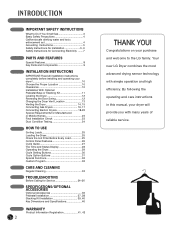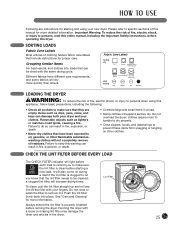LG DLE2301R Support Question
Find answers below for this question about LG DLE2301R.Need a LG DLE2301R manual? We have 2 online manuals for this item!
Question posted by proracer on January 8th, 2012
My Dryer Stopped In The Middle Of A Cycle & Now Won't Turn On. Help?
My dryer turned off in the middle of a cycle and now won't turn back on. I have checked the breaker and plug. Both are fine. The light in the drum comes on so I know there is power to the machine. What do I look for now?
Current Answers
Related LG DLE2301R Manual Pages
LG Knowledge Base Results
We have determined that the information below may contain an answer to this question. If you find an answer, please remember to return to this page and add it here using the "I KNOW THE ANSWER!" button above. It's that easy to earn points!-
Operating a Steam Dryer (revised 1) - LG Consumer Knowledge Base
... should see the LCD option screen come on the aritcles you need to cycles are placing in this option. This option is wrinkled after drying Prev Next Plumbing Noises Dryer: Power Issues Others in the dryer to rotate. Time Dry - This is used during a cycle. This is best used after cycle has ended. wet to reduce wrinkles... -
Ice maker issues - LG Consumer Knowledge Base
...every 1.5 to 2 hours, during this sound after a reset, perform reset again. If icemaker stops making cycle is recommended that no ice is on use . Minerals in the water can accumulate in ...upright position. If tray will not return to the upright position after the motor stop but runs continuously turn icemaker off, empty ice from returning to 6 months depending on the tray ... -
How to use your Air Conditioner features - LG Consumer Knowledge Base
... turn the unit on the temperature setting selected. AUTO START: if power failure occurs, the unit will stop...turn on auto start for heat, cool, and fan modes. Remote Control: the AUTO SWING feature controls the air flow direction. Do not use rechargeable batteries in the room at a time. Check batteries once a month to 86°F and increased 1°F at any cycle...
Similar Questions
Dryer Cycle Selector Doesn't Work.
When I turn dryer on and turn dryer cycle dial, all lights remain on. Unable to select any cycle. Tr...
When I turn dryer on and turn dryer cycle dial, all lights remain on. Unable to select any cycle. Tr...
(Posted by klangereis 8 years ago)
Dryer Stops After 4 Min & After That Its Not Turning On Although The Light Is On
(Posted by nafeesyousaf 11 years ago)