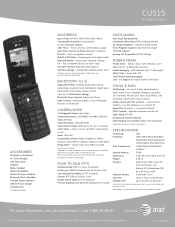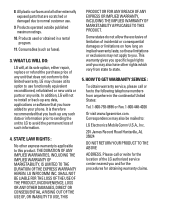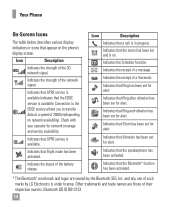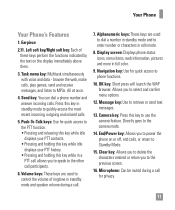LG CU515 Support Question
Find answers below for this question about LG CU515 - LG Cell Phone 55 MB.Need a LG CU515 manual? We have 4 online manuals for this item!
Question posted by carripryor on August 9th, 2011
Lg Encore Will Not Show Me Who Is Calling
I have an lg encore and when someone calls me the display may show up one time who calls then will not allow me to see the screen again until after the calller has hung up. Also when I try to call my voicemail it will not allow me to use dial pad or even hang up
Current Answers
Related LG CU515 Manual Pages
LG Knowledge Base Results
We have determined that the information below may contain an answer to this question. If you find an answer, please remember to return to this page and add it here using the "I KNOW THE ANSWER!" button above. It's that easy to earn points!-
Bluetooth Profiles - LG Consumer Knowledge Base
... how an enabled mobile device would be able to the mobile handset. This profile allows use would be used . Headset (HSP) This profile allows the mobile phone a method to be...which a enabled device can accomplish tasks. Phone book access This profile allows sharing of your name card, phonebook entries, and call history with a bluetooth hands free headset is... -
What are DTMF tones? - LG Consumer Knowledge Base
... a low frequency, and each column represents a high frequency. a low-frequency tone and a high-frequency tone - Each number on the dial pad generates the corresponding DTMF tone for that tone to determine which key was pressed, enabling dialing. The sounds used for touch tone dialing are referred to as phone menus, voice menus and other advanced calling services. -
Mobile Phones: Lock Codes - LG Consumer Knowledge Base
...default code is entered incorrectly 10 times; it is recommended to make sure...to the SIM, it will only allow Call Barring, though only if the ...Mobile Phones: The Security Code is used to be done either as specified on the Fixed Dial List. 2222 The LG CT810 (Incite) is finished, the information will delete all for when the PIN2 is used to or provide these types of the cell phone...
Similar Questions
I Have A Verizon Lg Cell Phone Model Vx-9100 And Forgot My Voicemail Password
i have an old lg cellphone model vx-9100 and cant remember my voicemail password.how do i reset it?
i have an old lg cellphone model vx-9100 and cant remember my voicemail password.how do i reset it?
(Posted by yuhasjoe 10 years ago)
Lg Cu515 - Lg Cell Phone 55 Mb
Is this phone model quad band? Wondering if it can be used over seas?
Is this phone model quad band? Wondering if it can be used over seas?
(Posted by sheilac5150 11 years ago)
How To Fix The Only Display Screen Part Dede Chico And Sometimes Out Half The Sc
LG CU515 - LG Cell Phone 55 MB.
LG CU515 - LG Cell Phone 55 MB.
(Posted by dannyrodriguez978 11 years ago)
Chip In An Lg 64743
Is there a chip in the LG 64743 cell phone? If so where is it and how do I get to it? I want to upgr...
Is there a chip in the LG 64743 cell phone? If so where is it and how do I get to it? I want to upgr...
(Posted by harry512 13 years ago)