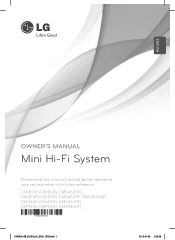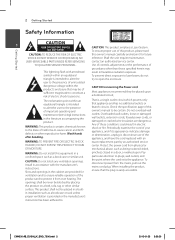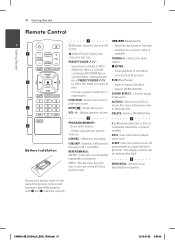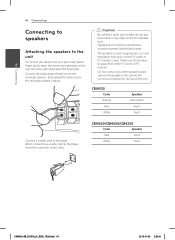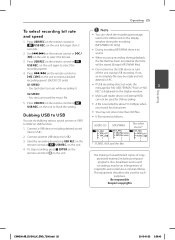LG CM4530 Support Question
Find answers below for this question about LG CM4530.Need a LG CM4530 manual? We have 1 online manual for this item!
Question posted by pattygass on September 22nd, 2021
I Have Songs In Order But The Lg Cm4530 Shuffles Them Make It Stop
I have songs in order on thumb drive and mp3 player plugged into the usb ports but the LG CM4530 shuffles them how can I make it stop shuffling and play them in the order I need? I have read the manual that came with the stereo and tried everything I can think of. I need step by step instructions. Thank you!
Current Answers
Answer #1: Posted by SonuKumar on September 22nd, 2021 9:46 AM
https://www.manualslib.com/manual/561720/Lg-Cm4530.html?page=28#manual
follow reset guide
Please respond to my effort to provide you with the best possible solution by using the "Acceptable Solution" and/or the "Helpful" buttons when the answer has proven to be helpful.
Regards,
Sonu
Your search handyman for all e-support needs!!
Related LG CM4530 Manual Pages
LG Knowledge Base Results
We have determined that the information below may contain an answer to this question. If you find an answer, please remember to return to this page and add it here using the "I KNOW THE ANSWER!" button above. It's that easy to earn points!-
Television: Noise/Audio problems - LG Consumer Knowledge Base
...Make sure they are not selected if a home theater system is not selected in audio menu. Bad cables may cause an audio problem. 6. Television: No Signal Television: Firmware Updates - Download Instructions... HDMI cable, settings on the same input, try another cable. If audio is being used ....audio will need to be adjusted as needed to stereo or English. Low volume during ... -
Blu-ray player: Checking for updated firmware from within the player. - LG Consumer Knowledge Base
... enabled home theater system Example update alert from BDLive™ Please see the attached PDF instructions on . However, a firmware update can I already have encountered and the wording of BD300 Example software update in What is instant streaming? to the player's functionality and operation. - Article ID: 6479 Last updated: 16 Jun, 2010 Views: 1802 Also read Bandwidth needed... -
LHB975 Rear Speaker / Subwoofer Syncing - LG Consumer Knowledge Base
... indicator lights, pairing was successful. Bandwidth needed for instant streaming Different Modes and Channels for a Home Theatre set up Typical Home Theatre Reciever Blu-ray player: Checking for updated firmware from the rear speakers or subwoofer of the home theater system, and the LED indicators are RED, please follow the steps outlined below to sync the speakers...
Similar Questions
My Lg Lh-t9654s 5.1 Channel Home Theater System Will Not Turn On And I Have A Di
LG LH-T9654S 5.1 Channel Home Theater System
LG LH-T9654S 5.1 Channel Home Theater System
(Posted by onapitan 1 year ago)
S Protection
What does it mean when my radio is telling me s protection.
What does it mean when my radio is telling me s protection.
(Posted by eerica20 2 years ago)
Lg Cm4530 Alarms
i have s- protection scrolling across screan it will play for about 5 seconds and then shut down. an...
i have s- protection scrolling across screan it will play for about 5 seconds and then shut down. an...
(Posted by jb22b 10 years ago)