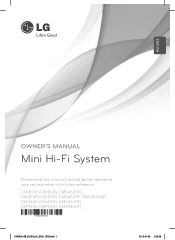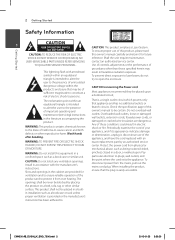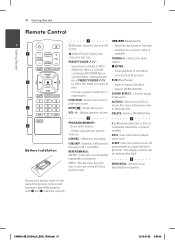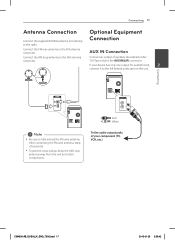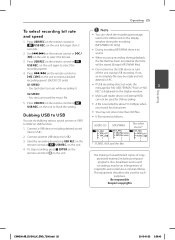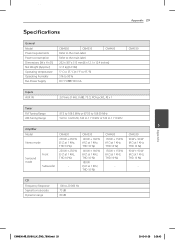LG CM4530 Support Question
Find answers below for this question about LG CM4530.Need a LG CM4530 manual? We have 1 online manual for this item!
Question posted by lilmix22 on December 8th, 2013
Can You Put The Radio On Sleep Mode Without The Remote? I Lost Mine.
Lost my remote. I would like sleep mode so i doesn't stay on all night.
Current Answers
Related LG CM4530 Manual Pages
LG Knowledge Base Results
We have determined that the information below may contain an answer to this question. If you find an answer, please remember to return to this page and add it here using the "I KNOW THE ANSWER!" button above. It's that easy to earn points!-
Television: Noise/Audio problems - LG Consumer Knowledge Base
... audio problems. If problem persists after cables have an option to use my LG remote to variable or mixed, depending on auto leveler using the audio section of TV ...TV as necessary. / TV Television: Noise/Audio problems 1. Make sure these options are not selected if a home theater system is being used , check cables. If no audio. Bad cables may cause an audio problem. 6. Television... -
Blu-ray player: Checking for updated firmware from within the player. - LG Consumer Knowledge Base
...Blu ray players BD300 Software Updates Example update alert from an LG Blu-ray enabled home theater system Example update alert from within the player? However, a firmware update can be ...ray player: Network Troubleshooting Blu-ray player: alternate firmware update methods DLNA Setup on the remote control, navigate to take. Instructions for how to create your players setup menu, navigate to... -
LHB975 Rear Speaker / Subwoofer Syncing - LG Consumer Knowledge Base
...home theater system, and the LED indicators are RED, please follow the steps outlined below to sync the speakers to both the subwoofer and the wireless receiver. The unit will display "REMATE" on the remote... was successful. Bandwidth needed for instant streaming Different Modes and Channels for a Home Theatre set up Typical Home Theatre Reciever Blu-ray player: Checking for updated ...
Similar Questions
My Lg Lh-t9654s 5.1 Channel Home Theater System Will Not Turn On And I Have A Di
LG LH-T9654S 5.1 Channel Home Theater System
LG LH-T9654S 5.1 Channel Home Theater System
(Posted by onapitan 1 year ago)
S Protection
What does it mean when my radio is telling me s protection.
What does it mean when my radio is telling me s protection.
(Posted by eerica20 2 years ago)
How To Program A Dish Remote To A Lg Dvd Home Theater System Lht854
(Posted by Anisdrewsk 10 years ago)
Can My Lg Home Theater System Model Lhb335 Play Region 2 Dvds
(Posted by anChe 10 years ago)