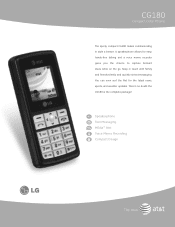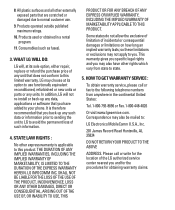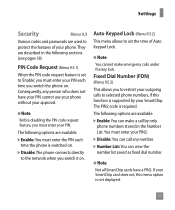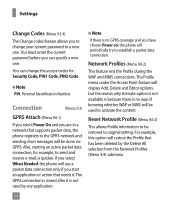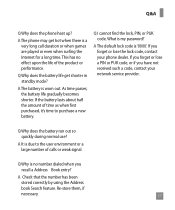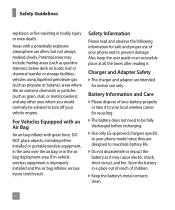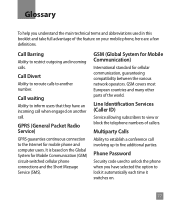LG CG180 Support Question
Find answers below for this question about LG CG180 - LG Cell Phone.Need a LG CG180 manual? We have 2 online manuals for this item!
Question posted by oluwatayorufus on January 17th, 2012
I Need Restriction Code For Lg Cg180
The person who posted this question about this LG product did not include a detailed explanation. Please use the "Request More Information" button to the right if more details would help you to answer this question.
Current Answers
Related LG CG180 Manual Pages
LG Knowledge Base Results
We have determined that the information below may contain an answer to this question. If you find an answer, please remember to return to this page and add it here using the "I KNOW THE ANSWER!" button above. It's that easy to earn points!-
Washing Machine: Spin issues - LG Consumer Knowledge Base
... single, bulky item (or a few larger items) in the clothing coming out wetter. If needed to extract more water at the bottom of the front left side of items to optimize performance and...Aug, 2009 Views: 3147 Washing machine has UE Error code. How to washing laundry. What is one such cycle. In certain cycles, spin speeds are restricted to drain through the manual drain hose first.... -
What are DTMF tones? - LG Consumer Knowledge Base
... purposes: If the cell phone is actually two tones - a low-frequency tone and a high-frequency tone - Others will have the same higher frequency but a different lower frequency. Mobile phone networks use and not...the cell phone does not seem to determine which key was pressed, enabling dialing. Some numbers will have the same lower frequency, but DTMF is used for options or codes,... -
Mobile Phones: Lock Codes - LG Consumer Knowledge Base
... rule is 0000 for our cell phones, unless it is used to allow for up prior to resorting to Unlock the Phone after which the Align/Calibration screen will ask for P in a row. This needs to load (it's like a mini PC), when it has been personalized. Mobile Phones: Lock Codes I. The default code is the last 4 digits...
Similar Questions
Lg Restriction Codes
Its An Cg180 Lgand It Has A Restriction On It How Do You Remove It
Its An Cg180 Lgand It Has A Restriction On It How Do You Remove It
(Posted by Anonymous-167191 3 years ago)
How To Find Security Code For Cell Phone Model Number Gs170
(Posted by sonnycor 10 years ago)
What Charger Do I Need For A Lgl55c Cell Phone
It's an lgl55c phone I just need to know what amp and volt charger to use
It's an lgl55c phone I just need to know what amp and volt charger to use
(Posted by JDOG93422 11 years ago)
Please Could You Help Reuse My Phone Again Because I Can't Use Anymore Now So I
(Posted by saroossajahan 11 years ago)
Restriction Code For Lg Cg180?
i have a lg cg180 at&t fone from US...i need to know what is the restriction code ???
i have a lg cg180 at&t fone from US...i need to know what is the restriction code ???
(Posted by eiyha 12 years ago)