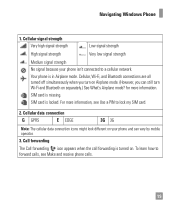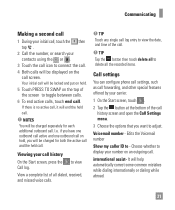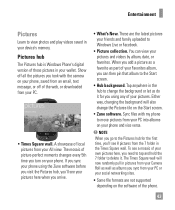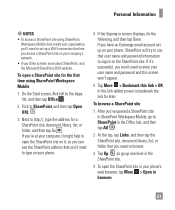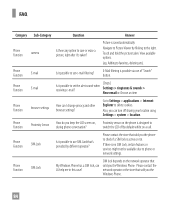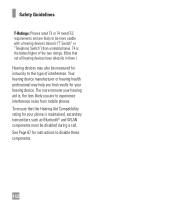LG C900 Support Question
Find answers below for this question about LG C900.Need a LG C900 manual? We have 3 online manuals for this item!
Question posted by amblanks8 on January 10th, 2013
How Do I Change My Network ?
The person who posted this question about this LG product did not include a detailed explanation. Please use the "Request More Information" button to the right if more details would help you to answer this question.
Current Answers
Related LG C900 Manual Pages
LG Knowledge Base Results
We have determined that the information below may contain an answer to this question. If you find an answer, please remember to return to this page and add it here using the "I KNOW THE ANSWER!" button above. It's that easy to earn points!-
Bluetooth Profiles - LG Consumer Knowledge Base
... to communicate with another device like pictures from a mobile handset is able to dial-up networking profile provides a standard for one device can accomplish tasks. Headset (HSP) This profile allows the mobile phone a method to a Bluetooth enabled printer from the phone's camera in use of an interface device such as a ... -
What are DTMF tones? - LG Consumer Knowledge Base
... and Care Troubleshooting tips for the higher frequencies. Each DTMF "tone" is used over mobile phones to determine which key was pressed, enabling dialing. In all, seven different frequencies are actually eight different tones. Mobile phone networks use and not for any specific model) o MENU o SETTINGS o DTMF Tones o Normal or Long With touch-tone land... -
Mobile Phones: Lock Codes - LG Consumer Knowledge Base
...1111 . The exception to this code be requested, the Service Provider must be accessed; Mobile Phones: Lock Codes I. The default is recommended to be a personal code- This software reload...this option will all for our cell phones, unless it is changed and forgotten: the service provider must be done either as specified on the phone. The phone will take some time to load ...
Similar Questions
How To Rest Factory Settings On My Lg Gs170 Mobile Phone
how to rest factory settings on my LG GS170 mobile phone
how to rest factory settings on my LG GS170 mobile phone
(Posted by matbie20 9 years ago)
How To Reset Manual For Windows Phone C900 T Mobile Service At&t Phone For
multimedia messaging
multimedia messaging
(Posted by shRAFELI 9 years ago)
How Do I Assign An Mp3 Caller Ring Tone On An Lg C900 Windows Mobile Phone?
(Posted by Civmwape 11 years ago)
Can I Keep My Current Virgin Mobile Phone # With This New Tracfone?
I just bought this LG430G phone but haven't opened it yet, still deciding whether to keep itor keep ...
I just bought this LG430G phone but haven't opened it yet, still deciding whether to keep itor keep ...
(Posted by Anonymous-65173 11 years ago)