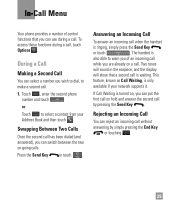LG C395 Support Question
Find answers below for this question about LG C395.Need a LG C395 manual? We have 4 online manuals for this item!
Question posted by cr1681wv on July 26th, 2012
Sim Management
I do not have the option for sim managment under options and menu item in the address book. why not?
Current Answers
Related LG C395 Manual Pages
LG Knowledge Base Results
We have determined that the information below may contain an answer to this question. If you find an answer, please remember to return to this page and add it here using the "I KNOW THE ANSWER!" button above. It's that easy to earn points!-
Washing Machine: How can I save my preferred settings? - LG Consumer Knowledge Base
...-- Window -- LCD TV -- Digital Transition Information Home Theater Audio -- Network Storage Mobile Phones Computer Products -- NOTE: You will now run all the settings that had been ...program? 1. How do I save preferred temperature, spin speed, soil level, and other desired options. Kimchi -- DVD Player (Combo/Recorder) TV -- Digital Transition -- -- Single Wall Oven Cook Top ... -
What are DTMF tones? - LG Consumer Knowledge Base
... through an IVR system's options, or the cell phone does not seem to navigate automated systems such as a grid, each row represents a low frequency, and each column represents a high frequency. Others will have the same higher frequency but different higher frequency. Mobile phone networks use and not for any specific model) o MENU o SETTINGS o DTMF Tones... -
Mobile Phones: Lock Codes - LG Consumer Knowledge Base
... has been entered incorrectly 3 times in a row, the SIM card will delete all the information is 0000 for a PUK...this option. CDMA Phones Lock code This code is asked for when the phone is . If a code needs to access the Security menu and...from the PHONE memory). Once the Calibration is : 1234 . The PIN is entered incorrectly 10 times in a row. GSM Mobile Phones: The...
Similar Questions
How To Hard Reset An Lg Expression C395
when i turn the phone on it wants the puk code which i do not know, i know there is some way to bypa...
when i turn the phone on it wants the puk code which i do not know, i know there is some way to bypa...
(Posted by BoobooArnold2 9 years ago)
How To Rest Factory Settings On My Lg Gs170 Mobile Phone
how to rest factory settings on my LG GS170 mobile phone
how to rest factory settings on my LG GS170 mobile phone
(Posted by matbie20 9 years ago)
Sim Card Forwarding
what would be the fastest and simpilist way to forward all my sim card files to another phone?
what would be the fastest and simpilist way to forward all my sim card files to another phone?
(Posted by krystalg869 10 years ago)
Can I Keep My Current Virgin Mobile Phone # With This New Tracfone?
I just bought this LG430G phone but haven't opened it yet, still deciding whether to keep itor keep ...
I just bought this LG430G phone but haven't opened it yet, still deciding whether to keep itor keep ...
(Posted by Anonymous-65173 11 years ago)