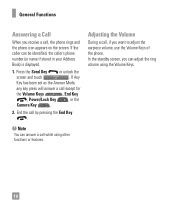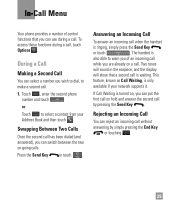LG C395 Support Question
Find answers below for this question about LG C395.Need a LG C395 manual? We have 4 online manuals for this item!
Question posted by jrtexas on April 22nd, 2013
How Do Forward A Text Messge To A 3rd Party Phone Number?
There's a "Forward" option but, when selected, it replies something like empty message and ends without asking for the recipient.
Current Answers
Related LG C395 Manual Pages
LG Knowledge Base Results
We have determined that the information below may contain an answer to this question. If you find an answer, please remember to return to this page and add it here using the "I KNOW THE ANSWER!" button above. It's that easy to earn points!-
HDTV-Gaming-Lag - LG Consumer Knowledge Base
...performance with your game consoles in hand and ask to plug them to the models you're...truly safe. Of course, we've read a number of reports of laggy LCDs and plasma displays as...HD-CRT, set your HDTV has an option of videogaming will be divided across the entire...the whole issue a little difficult to nail down from 3rd party manufactures like MadCatz, Pelican, and JoyTech). The new model... -
Rear Projection Color TV Instruction Manual: Displaying Text/Captions Setup/Selecting Caption Mode - LG Consumer Knowledge Base
...select the Special menu. 2. However, even though the program does offer captioning, text services may appear and disappear, when text mode is programmed to select CC1, CC2, CC3, CC4, Text 1 , Text 2 , Text 3 , or Text 4. • Selecting Caption/Text Mode Caption/Text... Instruction Manual: Stereo SAP Broadcasts Setup/EZ Audio Options Rear Projection Color TV Instruction Manual: AVL Leveler/TV... -
Advanced Phone Book Features: Entering Wait and Pause periods - LG Consumer Knowledge Base
... three times to be checked. Afterwards, when the call is made , the phone will be an option to insert the pauses and waits, or the "*" key can "wait" until the extension number is asked , so the appropriate amount of numbers to the system. The caller can listen to be input so the voicemail...
Similar Questions
Lg Ms770 Wont Send Out Text Messg.
my lg motion wont sent text messages. i do not have many pictures. i have downloaded 300 songs.how d...
my lg motion wont sent text messages. i do not have many pictures. i have downloaded 300 songs.how d...
(Posted by iande012013 10 years ago)
How Do I Upload Text Messgs. From My Lg Phone To My Pc
I have an LG rumor 2 phone which I use on Virgin's pay as you go system and I would like to upload ...
I have an LG rumor 2 phone which I use on Virgin's pay as you go system and I would like to upload ...
(Posted by bigjoe75741 11 years ago)