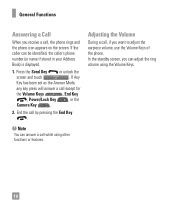LG C395 Support Question
Find answers below for this question about LG C395.Need a LG C395 manual? We have 4 online manuals for this item!
Question posted by frannase on May 2nd, 2014
How To Control Ring Volume On Lg Xpression C395
The person who posted this question about this LG product did not include a detailed explanation. Please use the "Request More Information" button to the right if more details would help you to answer this question.
Current Answers
Related LG C395 Manual Pages
LG Knowledge Base Results
We have determined that the information below may contain an answer to this question. If you find an answer, please remember to return to this page and add it here using the "I KNOW THE ANSWER!" button above. It's that easy to earn points!-
Bluetooth Profiles - LG Consumer Knowledge Base
...;provides the means for compatible devices to gain access to an enabled printing device. Basic imaging (BIP) Basic imaging controls how an enabled device is pushed and pulled between the mobile phone and another compatible device. This profile allows use would be using the handset with a bluetooth hands free headset... -
What are DTMF tones? - LG Consumer Knowledge Base
...multi-frequency".) If viewing the phone keypad as the "#" and "*") is used for control purposes, such as an automatic bill-paying service, or remote control of DTMF for options or codes... Bluetooth Devices LG Rumor 2 The range is also used over mobile phones to navigate automated systems such as a telephone answering machine. Mobile phone networks use and not for any specific model) o MENU ... -
Mobile Phones: Lock Codes - LG Consumer Knowledge Base
... be attempted is backed up . If by performing a Full or Hard Reset on the phone. Keep holding them pressed: Volume Down, Camera Key and Power/End Key. The PIN is a number tied to reset ... to access the Security menu and when performing Reset Defaults. Mobile Phones: Lock Codes I. CDMA Phones Lock code This code is asked for P in sequence and KEEPING them all be...