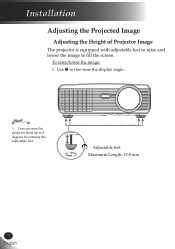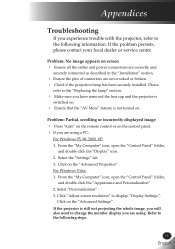LG BX286 Support Question
Find answers below for this question about LG BX286.Need a LG BX286 manual? We have 1 online manual for this item!
Question posted by iwaalabi on June 30th, 2012
On Screen Vertical Lines
What should I do? My projector has vertical lines that will not go away. It started just yesterday. I has only done 424 lamp hours. Pls, help. Can't do without my projector.
Current Answers
Related LG BX286 Manual Pages
LG Knowledge Base Results
We have determined that the information below may contain an answer to this question. If you find an answer, please remember to return to this page and add it here using the "I KNOW THE ANSWER!" button above. It's that easy to earn points!-
Plumbing Noises - LG Consumer Knowledge Base
... is just a long section of vertical tube ... This will help you when you...away from the kitchen faucet and noticed it is to ask yourself The noise is to install a larger meter The best way to identify if the noise is water hammer is generally noticeable but leaves a minor engineering problem. If it occurs when a pump starts... continue in a straight line rather than the point... -
Installing a Mounting Plate - LG Consumer Knowledge Base
...the bolts into the holes in the wall to use spring toggle head bolts: Remove the toggle wings from the bolts. Draw a vertical line on the wall, making sure that the tabs are not used, the installation will not be used for the rear wall. Place the... be attached to match the location of the 30 wide space. Drill holes on the mounting plate to help in the drywall or the plaster. 4. -
Water Connection Instruction - LG Consumer Knowledge Base
...to 24 hours for your...Do not over tighten or you may help keep water away from the water valve. 2. Turn...All installations must be taken: Drill on the line. Do not use a piercing-type or 3/16...compression nut on the nearest faucet to 1-1/4-inch vertical COLD water pipe near the refrigerator. 1. ...has sand or particles that could clog the screen of the refrigerator or against the wall. ...
Similar Questions
The Picture Is Giving A Bleeding Red Line On Sides Of All Images.
The picture is giving a bleeding red line on sides of all images.My lamp is not even used for 300 ho...
The picture is giving a bleeding red line on sides of all images.My lamp is not even used for 300 ho...
(Posted by aghosal2001 8 years ago)
Price Lg Projector Hs101
I have this LG projector (HS101 model NO HS101-JE ) and I would like to no the price cause I want to...
I have this LG projector (HS101 model NO HS101-JE ) and I would like to no the price cause I want to...
(Posted by Nelsonantuneslondon 9 years ago)
Red Blinking Screen (lg Hs200g Projector)
lg Hs200g Projector its Working With An Issue Of Red Blinking Screen May Be Need New Bulb Or Somthi...
lg Hs200g Projector its Working With An Issue Of Red Blinking Screen May Be Need New Bulb Or Somthi...
(Posted by naveedgill79 11 years ago)
I Am Getting Mirror Image(reverse Image) Through My Projector???
Pls Help
(Posted by smskite356 11 years ago)