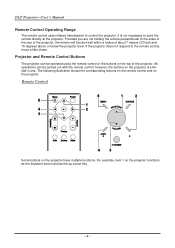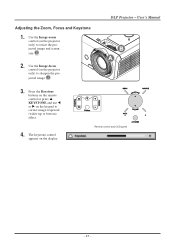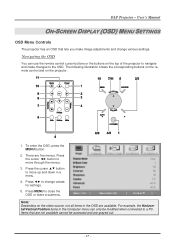LG BS274 Support Question
Find answers below for this question about LG BS274.Need a LG BS274 manual? We have 1 online manual for this item!
Question posted by Rkasajoo on July 12th, 2014
What Is The Password For Lg Bs 274 Projector?
The person who posted this question about this LG product did not include a detailed explanation. Please use the "Request More Information" button to the right if more details would help you to answer this question.
Current Answers
Related LG BS274 Manual Pages
LG Knowledge Base Results
We have determined that the information below may contain an answer to this question. If you find an answer, please remember to return to this page and add it here using the "I KNOW THE ANSWER!" button above. It's that easy to earn points!-
Video:DVI - LG Consumer Knowledge Base
... Plasma monitors. The video source might be a computer, set-top box, or DVD player, and the digital display might be a LCD, television, plasma panel, or projector DVI with HDCP Article ID: 3070 Views: 560 Also read TV:VIDEO: BOX HDMI TV:Video: Multipurpose Blu-ray TV:Video Connections:480i TV: Video... -
Television: Activating Vudu - LG Consumer Knowledge Base
... and click Activate Device *Note: If newer software is responsible for providing data to a specific device and process called activation. Enter your user name and password to make rental/purchase transactions on Vudu service, user must create an account on the TV screen. Cable Cards: Not getting some premium channels... -
TV:Video Connections:480i - LG Consumer Knowledge Base
...:VIDEO: BOX Composite Video - The VGA-graphics-standard 15-pin D-Sub connector is a long-standing pro-video/computer-monitor format that some HDTV monitors and projectors. Usually, the jacks are labeled Y, PB, and PR with a VGA plug on into three fundamental components. Since these are "Component 480p, 720p, 1080i". Like VGA...
Similar Questions
How To Unlock The Keypad Of Bs 275 Dlp Projector I
How to Unlock the keypad of Bs 275 DLp projector Knowing that I do not have a remote control to unlo...
How to Unlock the keypad of Bs 275 DLp projector Knowing that I do not have a remote control to unlo...
(Posted by alimaarouf 4 years ago)
I Need Lg Bs275 Projector Remote From Where I Get This ?
i need lg bs275 projector remote from where I get this ?
i need lg bs275 projector remote from where I get this ?
(Posted by sunnykhurana2003 9 years ago)
Where Do I Get The Projector Remote For The Model: Bs275 (dlp)
Where do i get the projector remote for the model: BS275 (DLP)
Where do i get the projector remote for the model: BS275 (DLP)
(Posted by ranjee474 9 years ago)
Price Lg Projector Hs101
I have this LG projector (HS101 model NO HS101-JE ) and I would like to no the price cause I want to...
I have this LG projector (HS101 model NO HS101-JE ) and I would like to no the price cause I want to...
(Posted by Nelsonantuneslondon 9 years ago)