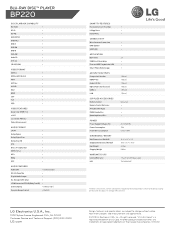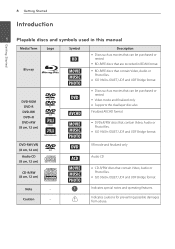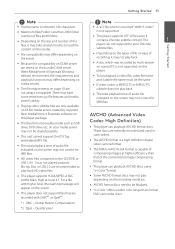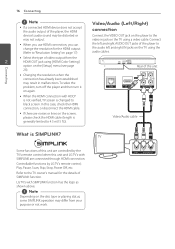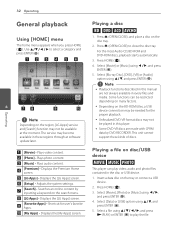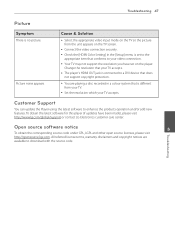LG BP220 Support Question
Find answers below for this question about LG BP220.Need a LG BP220 manual? We have 2 online manuals for this item!
Question posted by loncarva on March 24th, 2014
What Is Lg Bp220 Universal Remote Code
The person who posted this question about this LG product did not include a detailed explanation. Please use the "Request More Information" button to the right if more details would help you to answer this question.
Current Answers
Related LG BP220 Manual Pages
LG Knowledge Base Results
We have determined that the information below may contain an answer to this question. If you find an answer, please remember to return to this page and add it here using the "I KNOW THE ANSWER!" button above. It's that easy to earn points!-
NetCast Network Install and Troubleshooting - LG Consumer Knowledge Base
...with the update. If you do not get an activation code in the Netflix application. Known Device Issues DEVICE ISSUE ...menu and start using NetCast. 6) A quick test is on the remote 2) Choose Network and then Network Setting 4) Wait for it just can...default) and press Enter. 4) Wait for our connected Blu-ray players and Network Attached Storage devices. Having Netflix problems? If your... -
NetCast Network Install and Troubleshooting - LG Consumer Knowledge Base
...remote 2) Choose Network and then Network Setting 4) Wait for a long period of you do not wish to run a cable from the player... cable, not a cross-over your router is ok, the activation code will not let the TV join your modem, router, and Netflix ...button and choose Netflix. 2) Wait for our connected Blu-ray players and Network Attached Storage devices. display screen on the Netflix... -
Blu-ray player: Checking for updated firmware from within the player. - LG Consumer Knowledge Base
... remote control, navigate to that particular firmware update ( NOTE: In this instance, the firmware alert message will no longer alert you . Benefits of keeping your movie. ray ... streaming Blu-ray player: Network Troubleshooting Blu-ray player: alternate firmware update methods DLNA Setup on . Power on your Blu-ray player, eject any error message received so that the newest Blu-ray discs ...
Similar Questions
Universal Remote Code?
What is the universal remote code for LG BP330 blue ray player?
What is the universal remote code for LG BP330 blue ray player?
(Posted by toddlincoln8 9 years ago)
Unlock Blu Ray Player
How do I unlock a LG BP300 blu ray player to make it multi region
How do I unlock a LG BP300 blu ray player to make it multi region
(Posted by debraoldroyd 10 years ago)