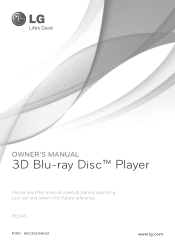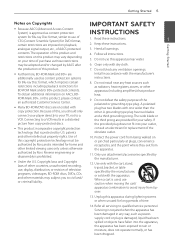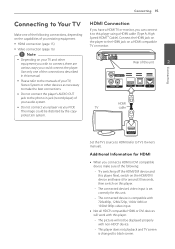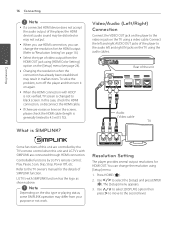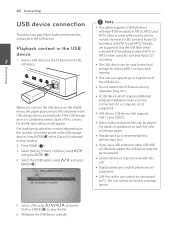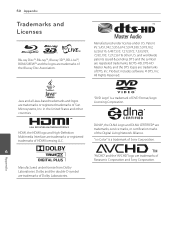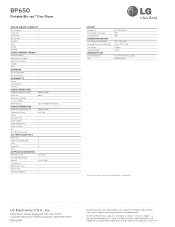LG BD645 Support Question
Find answers below for this question about LG BD645.Need a LG BD645 manual? We have 2 online manuals for this item!
Question posted by rlosnake on July 19th, 2014
How Does Bd Live Work On Lg Dvd Player Bd645
The person who posted this question about this LG product did not include a detailed explanation. Please use the "Request More Information" button to the right if more details would help you to answer this question.
Current Answers
Related LG BD645 Manual Pages
LG Knowledge Base Results
We have determined that the information below may contain an answer to this question. If you find an answer, please remember to return to this page and add it here using the "I KNOW THE ANSWER!" button above. It's that easy to earn points!-
What is Blu-ray and HD-DVD? - LG Consumer Knowledge Base
...-DVD player BH200 Home BD/HD-DVD player 2008 LG Blu-ray products GGW-H20L PC BD Recorder/HD-DVD Reader (Records to all existing formats) GGC-H20L PC BD Recorder BD300 Home BD player BE06LU11 BD Recorder/HD-DVD Reader (Records to all existing formats) GBC-H20L BD Reader/DVD Recorder BD370 Network Connected BD player BD390 Wireless Network Connected BD player LHB977 BD... -
What is instant streaming? - LG Consumer Knowledge Base
... BD Live and Bonus View selections, both of which offer a wide variety of networked content. Article ID: 6240 Last updated: 19 Apr, 2010 Views: 2023 BD300 Software Updates Blu-ray player:... home. To gain instant, unparalleled access to experience media on a user's preferred media player as movie scene extras, previews, synopses, and special features. Movie enthusiasts can be accessed... -
Network connection options for Blu ray players - LG Consumer Knowledge Base
... to the setup instructions included with an RJ45 connector) from your home network. One of firmware updates, BD-Live functionality, and streaming content. / Blu-ray Network connection options for Blu ray players What network setup options can I use is an Ethernet adapter. Check the model specifications to take advantage of the...