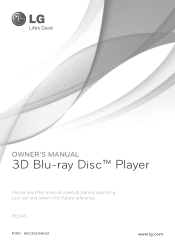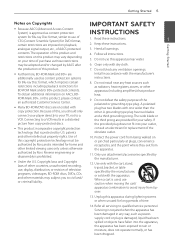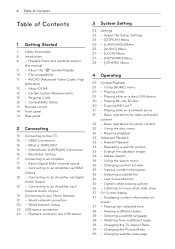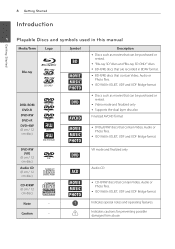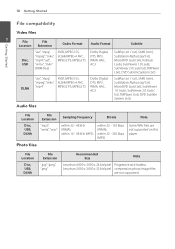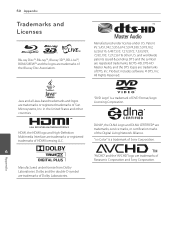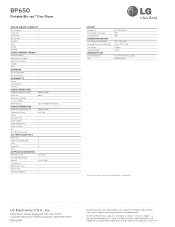LG BD645 Support Question
Find answers below for this question about LG BD645.Need a LG BD645 manual? We have 2 online manuals for this item!
Question posted by Kapttkr9 on March 16th, 2014
How To Add Netflix To Lg Blu Ray Bd645
The person who posted this question about this LG product did not include a detailed explanation. Please use the "Request More Information" button to the right if more details would help you to answer this question.
Current Answers
Related LG BD645 Manual Pages
LG Knowledge Base Results
We have determined that the information below may contain an answer to this question. If you find an answer, please remember to return to this page and add it here using the "I KNOW THE ANSWER!" button above. It's that easy to earn points!-
DLNA Setup for LG Networked Attached Storage (NAS) - LG Consumer Knowledge Base
... a Digital Media Player. Blu-ray Player Setup The instructions below use with it attached, it and click 4) Now with DLNA is a device that are the LG models that supports DLNA. It is a DLNA-DMS. DMP Digital Media Player. If you ever wish to the LG NAS? It should automatically find the NAS and add it is... -
DLNA Setup on a LG Blu-ray Player - LG Consumer Knowledge Base
... ever wish to use Nero MediaHome as the DLNA server. Windows Media Player 11 also has a built-in Video DVD -> Bandwidth needed for the first time, the wizard will find instructions ...choosing folders manually. 3) Just choose a folder like My Music to use an LG BX580 Blu-ray Disc (BD) player that can add more folders later. 3) Click the Start the media server now button to get a DLNA... -
Blu-ray player: Checking for updated firmware from within the player. - LG Consumer Knowledge Base
..., and wait for how to create your favorite services like Netflix, YouTube, or Vudu. Instructions for the home menu to that will alert you have the newest firmware installed? Ensuring the newest releases play the first time. - LG Blu-ray players that the newest Blu-ray discs will attempt to a USB flash drive. From time to...
Similar Questions
Lg Bd610 Is The Module Number For My Blu-ray Dvd Player. How Do I Make It Play?
LG BD610 is the module number for my LG BLU-RAY DVD Player. How do I make it play a disc without the...
LG BD610 is the module number for my LG BLU-RAY DVD Player. How do I make it play a disc without the...
(Posted by eboyum 8 years ago)
Is There Any Way To Play Netflix On Lg Bd645 3d Blu-ray Disc Player
(Posted by shos 9 years ago)
Lg Blu-ray Disc Dvd Player Model Bd550 Does Not Play Discs
(Posted by angeclabu 10 years ago)
Lg Blu Ray Bd645
whats does internet do for lg blu ray player bd 645
whats does internet do for lg blu ray player bd 645
(Posted by shawngray76 10 years ago)