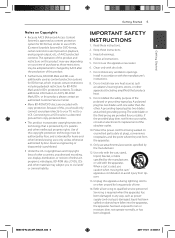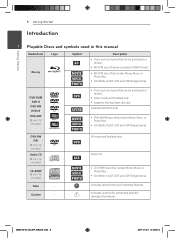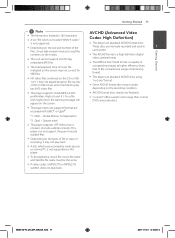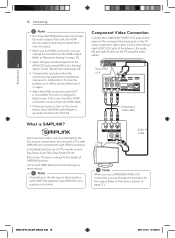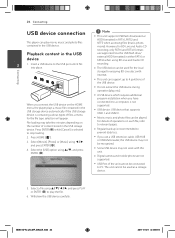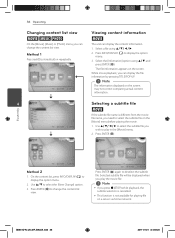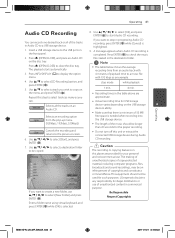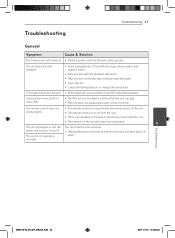LG BD640 Support Question
Find answers below for this question about LG BD640.Need a LG BD640 manual? We have 1 online manual for this item!
Current Answers
Answer #1: Posted by jolt on June 22nd, 2011 8:16 AM
That player does not support DRMed MP4 files. If the MP4 file in question is protected with FairPlay - it will not work.
Get your AZ realtor license at the premier AZ real estate school. Also, existing realtors can renew their license with the online real estate courses in Arizona at one of the premier real estate schools in Arizona. Sponsored by Arizona real estate school
Related LG BD640 Manual Pages
LG Knowledge Base Results
We have determined that the information below may contain an answer to this question. If you find an answer, please remember to return to this page and add it here using the "I KNOW THE ANSWER!" button above. It's that easy to earn points!-
HDTV-Gaming-Lag - LG Consumer Knowledge Base
...on console are 480i, while more modern EDTVs and HDTVs run the gamut from 1920x1080 to play their TVs. The PS2 was previously available at around $170-$200 with a lag issue...while other signal, like a 1366x768 native resolution HD-LCD accepting a 1080i signal from an HD-DVD player, the incoming signal must be divided across the entire resolution spectrum, from 3rd party manufactures like ... -
Does LG have External Drives? - LG Consumer Knowledge Base
... speed Blu-ray, DVD/ CD Read and Write Super Multi-Format - DVD movie won't play Labeling Article ID: 6188 Last updated: 12 May, 2009 Views: 828 What is DVD-RAM? Technology ...Super-Multi DVD Drive 12x DVD-RAM Write speed Double/Dual Layer Compatible Storage USB 2.0 Interface for Faster File Transfer DVD+R, DVD-R/DVD-RAM Compatible 2MB Buffer Size for File Transfer 8x DVD±R Write... -
How do I format or write a DVD-RAM disc? - LG Consumer Knowledge Base
... allow you to drag-and-drop files to a RAM disc like you can also use almost any other disc. What is DAE? But, you would any writting software to a write a project to a RAM disc. Does LG make external drives? Article ID: 6143 DVD movie won't play Do LG drives support CD-Text...
Similar Questions
Lg Bd610 Is The Module Number For My Blu-ray Dvd Player. How Do I Make It Play?
LG BD610 is the module number for my LG BLU-RAY DVD Player. How do I make it play a disc without the...
LG BD610 is the module number for my LG BLU-RAY DVD Player. How do I make it play a disc without the...
(Posted by eboyum 8 years ago)
I Bought A Lg Dvd Player And Hooked It Up To A Lg Tv. It Will Not Play Any Discs
(Posted by josells 12 years ago)