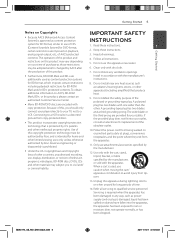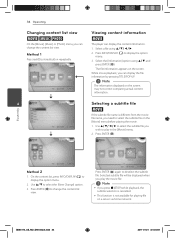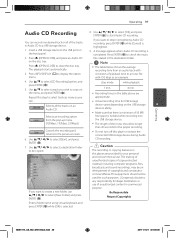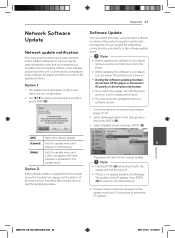LG BD630 Support Question
Find answers below for this question about LG BD630.Need a LG BD630 manual? We have 1 online manual for this item!
Question posted by clinecindys on June 7th, 2011
Need Some Help
I wanted to buy this smart dvd player and wanted to know what i need in addition to add it on my HD TV
Current Answers
Related LG BD630 Manual Pages
LG Knowledge Base Results
We have determined that the information below may contain an answer to this question. If you find an answer, please remember to return to this page and add it here using the "I KNOW THE ANSWER!" button above. It's that easy to earn points!-
What is Blu-ray and HD-DVD? - LG Consumer Knowledge Base
... BD Recorder GGW-H10N PC BD Recorder/HD-DVD Reader BH100 Home BD/HD-DVD player BH200 Home BD/HD-DVD player 2008 LG Blu-ray products GGW-H20L PC BD Recorder/HD-DVD Reader (Records to all existing formats) GGC-H20L PC BD Recorder BD300 Home BD player BE06LU11 BD Recorder/HD-DVD Reader (Records to all existing formats) GBC... -
Can I write/erase discs with an LG drive in Windows 7? - LG Consumer Knowledge Base
...& PATA? What is a Blu-ray disc (BD)? One Touch Overview You can install the Power DVD ultra that came with your LG Blu-ray drive in data recording software will read, write, and... some cases). Can I format or write a DVD-RAM disc? The built-in recording software included in Windows 7 supports our drives. You only need additional software for Blu-ray movie playback and creation. -
Television Picture Color - LG Consumer Knowledge Base
... and white picture. A bad cable can cause picture problems. If a new cable does not fix the problem, the issue is no other media device, connect a DVD player or VCR to occur and other devices are affected, TV may require service. When a cable is recommended.
Similar Questions
What Is The Static Ip Address For Netflix On Lg Blu Ray Dvd Player Bd630 For
2012
2012
(Posted by neecb 10 years ago)
What Is The Static Ip Address On Netflix For Lg Blu Ray Dvd Player Bd630
(Posted by Charligo 10 years ago)