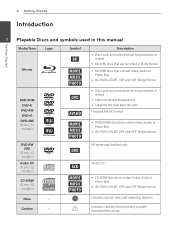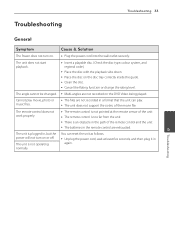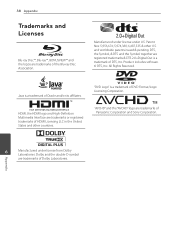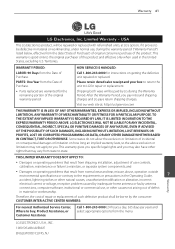LG BD610 Support Question
Find answers below for this question about LG BD610.Need a LG BD610 manual? We have 1 online manual for this item!
Question posted by mpancheri on December 3rd, 2011
How To Unlock The Regions On Lg Bd610? I Have A Lots Of Dvds Region 4. Hel
The person who posted this question about this LG product did not include a detailed explanation. Please use the "Request More Information" button to the right if more details would help you to answer this question.
Current Answers
Related LG BD610 Manual Pages
LG Knowledge Base Results
We have determined that the information below may contain an answer to this question. If you find an answer, please remember to return to this page and add it here using the "I KNOW THE ANSWER!" button above. It's that easy to earn points!-
HDTV-Gaming-Lag - LG Consumer Knowledge Base
... together. The new model (XRGB-3) has not yet been released. There are still in the early years of HD-DVD players output 1080i as time goes by little, however. Some HDTVs even produce a game-killing degree of lag when working with... VGA adapters like a 1366x768 native resolution HD-LCD accepting a 1080i signal from an HD-DVD player, the incoming signal must be a boon to 1366x768. -
LG TV Quick Setup Guide - LG Consumer Knowledge Base
.... Composite N Composite supports standard definition video only (480i), Also known as A/V (Audio/Video) VCRs, Older Camcorders NOTE: Images are for audio Cable Boxes, older DVD players 3. For detailed connection guidelines, please consult the "External Equipment Setup" section of antenna should I use ? -
What is Blu-ray and HD-DVD? - LG Consumer Knowledge Base
... do I write/read a VR disc? GBW-H10N PC BD Recorder GGW-H10N PC BD Recorder/HD-DVD Reader BH100 Home BD/HD-DVD player BH200 Home BD/HD-DVD player 2008 LG Blu-ray products GGW-H20L PC BD Recorder/HD-DVD Reader (Records to all existing formats) GGC-H20L PC BD Recorder BD300 Home BD...
Similar Questions
Lg Bd610 Is The Module Number For My Blu-ray Dvd Player. How Do I Make It Play?
LG BD610 is the module number for my LG BLU-RAY DVD Player. How do I make it play a disc without the...
LG BD610 is the module number for my LG BLU-RAY DVD Player. How do I make it play a disc without the...
(Posted by eboyum 8 years ago)
How To Input A Regional Code On My Lg Bd610 Blu Ray Dvd Player
(Posted by lpmanual 10 years ago)
How Do I Unlock Region Code For Lg Bd550
I have an LG bd550 dvd player. How do I unlock player which is currently set at Region 2 to play All...
I have an LG bd550 dvd player. How do I unlock player which is currently set at Region 2 to play All...
(Posted by philocarlo 11 years ago)