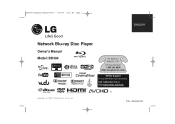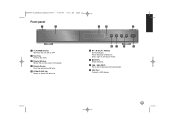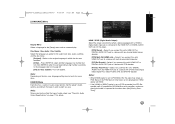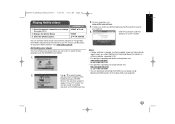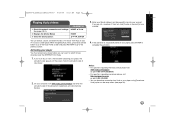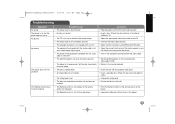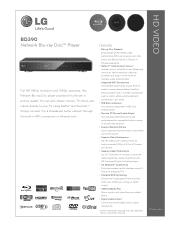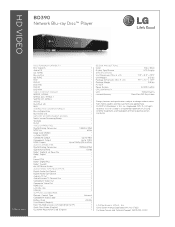LG BD390 Support Question
Find answers below for this question about LG BD390 - LG Blu-Ray Disc Player.Need a LG BD390 manual? We have 2 online manuals for this item!
Question posted by volshebnik on October 31st, 2012
6 Tb Hitachi Drive Not Recognized By Usb Input On Lg Bd 390
I was able to use Seagate 2 TB with blue ray player LG BD 390 but when I upgraded to 6 TB Hitachi drive, it did not work, pop-up window came with crossed USB symbol indicating it is not recognized. Feedback/help will be appreciated
Current Answers
Related LG BD390 Manual Pages
LG Knowledge Base Results
We have determined that the information below may contain an answer to this question. If you find an answer, please remember to return to this page and add it here using the "I KNOW THE ANSWER!" button above. It's that easy to earn points!-
What is the shelf life of media? - LG Consumer Knowledge Base
.... DVD movie won't play How are in platinum discs) lasts 200 years. Exposing a disc to test discs for lifetime viability. According to the long life, lifetimes must be treated with Secure Disc technology. Article ID: 6153 Last updated: 01 Apr, 2009 Views: 2640 BD (Blu-ray Disc) Video Problems Manually eject a disc. Buffer Under-Run Protection & It adds... -
Optical drive drivers - LG Consumer Knowledge Base
... using the drive in the subject box and click Search. If the drive doesn't work and Window's Device Manager shows the drive ...disc Firmware updates Software Updates Error when trying to help troubleshoot the problem. LG drives are many things that is a generic MS-DOS driver available under the driver section for Windows 98. Choose "Computer Products" and "DVD-ROM" from . Optical drive... -
Can I write/erase discs with an LG drive in Windows 7? - LG Consumer Knowledge Base
... ATAPI, IDE, SATA, & PATA? You can also use the software provided with your LG Blu-ray drive in order to play Blu-ray movies. How do I write/erase discs with an LG drive in some cases). One Touch Overview Windows 7's built-in Windows 7 supports our drives. Article ID: 6171 Views: 1402 What is a Blu-ray disc (BD)? Can I format or write a DVD-RAM...
Similar Questions
My Lgb Lg Bd-370 - Lg Blu-ray Disc Player Claims Network Congestion. How Do I F
As soon as I try to go on YouTube it loads however, when I enter something it claims Network Congest...
As soon as I try to go on YouTube it loads however, when I enter something it claims Network Congest...
(Posted by ibrahimawhussein 9 months ago)
Lg Dp132 Universal Remote Usb
Does anyone know of a universal remote for the LG DP132 dvd player that implements the USB function ...
Does anyone know of a universal remote for the LG DP132 dvd player that implements the USB function ...
(Posted by viton1 4 years ago)
Lg Dp122 Usb Failier
LG DP122 cannot read USB drive, what can be the problem?
LG DP122 cannot read USB drive, what can be the problem?
(Posted by tommdumuka 6 years ago)
Can I Change Subtitles Color And Size Of Movie On Lg Bd620 Playing From Usb?
movies are avi or mp4 with subs on a different file with srt format
movies are avi or mp4 with subs on a different file with srt format
(Posted by andreapod 9 years ago)
How To Unlock Lg Bd-390 Blu Ray Player
(Posted by Map94roma 10 years ago)