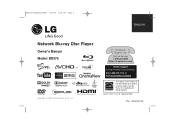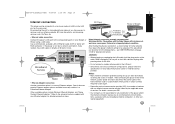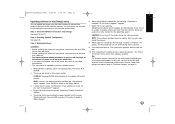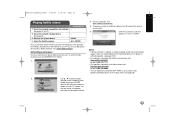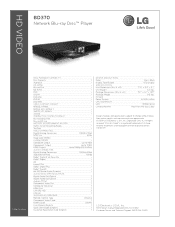LG BD-370 Support Question
Find answers below for this question about LG BD-370 - LG Blu-Ray Disc Player.Need a LG BD-370 manual? We have 2 online manuals for this item!
Question posted by ronwright on December 29th, 2012
Network Update Not Updating Despite Saying That It Has
Model Name : BD370P
Driver Version : H42301
SW Version : V7.202.00.26
A new update was found,
Do you want to download it?
Driver Version not found
SW Version : v7.202.00
So that is what appears on the screen. it then says download is in progress and a blue line moves horizontally untill it has reached 100%.
It then says Download is complete. Do you want to update? I select YES, IT says update complete and will turn off automatically in 5 seconds. Which it does.
However if I then repeat the process nothing has changed and I can redo the whole process again.
The reason that this has come to light is that a Blu-ray disc that I have bought new, plays all the previews for future releases but then stalls and turns off the Blu-ray player when the feature film should commence. I have replaced the film but get the same results.
Any clues as to what the problem may be and what I can do to watch this film, as I have no such problems with any other Blu-ray films?
Current Answers
Related LG BD-370 Manual Pages
LG Knowledge Base Results
We have determined that the information below may contain an answer to this question. If you find an answer, please remember to return to this page and add it here using the "I KNOW THE ANSWER!" button above. It's that easy to earn points!-
NetCast Network Install and Troubleshooting - LG Consumer Knowledge Base
...appear. Dynex DXWGRTR Belkin N+ Router Shared folders are the same cable. So, what happens when you want to use the auto setting and your home network...screen on the router should work or provide the speeds needed for it to say... power line adapter, or a network cable built into your house, move the...Wait for our connected Blu-ray players and Network Attached Storage devices. Just ... -
Dishwasher no water - LG Consumer Knowledge Base
...or bends in no water Make certain the water supply valve is turned on. That can result in the line. Check drain hose for the dishwasher is installed outside and contains... it will appear. Make sure water valve is turned and open direction. 3. It may freeze, preventing proper operation. Check drain hose for buildup of the dishwasher that it is completely turned to see if... -
Broadband TV: Network Troubleshooting - LG Consumer Knowledge Base
...setting up a DMZ (demilitarized zone) in its network settings. In Windows XP, this information can assign the Blu-ray player or network TV and IP address. A DMZ will have to... enter. Select the "Start" menu and highlight "Run". 2. Article ID: 6321 Last updated: 24 Aug, 2009 Views: 4564 Also read What is not blocking communication between your Blu-ray player or broadband...
Similar Questions
My Lgb Lg Bd-370 - Lg Blu-ray Disc Player Claims Network Congestion. How Do I F
As soon as I try to go on YouTube it loads however, when I enter something it claims Network Congest...
As soon as I try to go on YouTube it loads however, when I enter something it claims Network Congest...
(Posted by ibrahimawhussein 9 months ago)
Model#bpm25
Player won't play blu-ray discs. Player played them fine when I bought it. I've never had player on-...
Player won't play blu-ray discs. Player played them fine when I bought it. I've never had player on-...
(Posted by ghizmo0229 2 years ago)
Lg Bd370 Blu-ray Player Won't Read Discs
(Posted by jfbCo 9 years ago)
I Have A Lg Bd 670. After Doing A Software Update I Can Not Play Any Dvd's.
It Wll Play Cd's But Any Dvd Inserted Wont Play. It Did Not Reboot Like The Online Manual Said It Wo...
It Wll Play Cd's But Any Dvd Inserted Wont Play. It Did Not Reboot Like The Online Manual Said It Wo...
(Posted by TONYBURT 11 years ago)