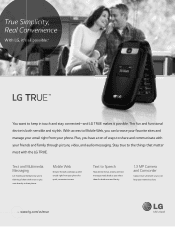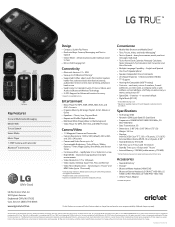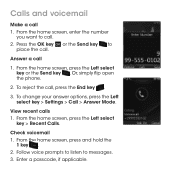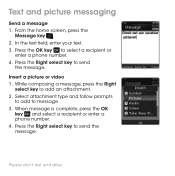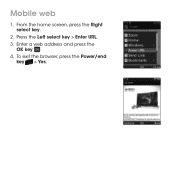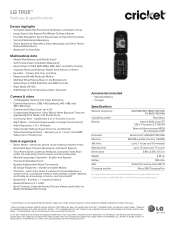LG B460 Support Question
Find answers below for this question about LG B460.Need a LG B460 manual? We have 5 online manuals for this item!
Question posted by kharoldd on December 2nd, 2014
Lg B460 Voicemail Setup
How do I set up my Voicemail?
Current Answers
Answer #1: Posted by TechSupport101 on December 2nd, 2014 8:28 AM
Hi. If pressing and holding the number 1 key does not ivoke the voicemail setup, then it will be necessary to repost including your wireless service provider.
Answer #2: Posted by aureliamarygrace on December 2nd, 2014 8:41 AM
Please see the attached image file on how to use your device voice mail. You may also check your user manual at the link below and save the link for future reference.
http://www.lg.com/us/support/products/documents/LG%20TRUE%20B460%20Quick%20Start%20Guide%20(English).pdf
Supporting Image
You can click the image below to enlargeRelated LG B460 Manual Pages
LG Knowledge Base Results
We have determined that the information below may contain an answer to this question. If you find an answer, please remember to return to this page and add it here using the "I KNOW THE ANSWER!" button above. It's that easy to earn points!-
Transfer Music & Pictures LG Dare - LG Consumer Knowledge Base
... your phone with the gold contacts facing down. 2.Connect your phone to your phone). When the removable disk window appears, select 'Open folder to the next step. 4. Transfer Music & Tap Menu>Settings/Tools&... Devices LG Dare Transfer Music & Pictures LG Voyager Mobile Phones: Lock Codes Troubleshooting tips for the Bluetooth stereo headset (HBS-250). The PC will recognize the... -
Washing Machine: How can I save my preferred settings? - LG Consumer Knowledge Base
... Machine: Too much lint is the steam fresh cycle on some models) allows you to confirm the settings have been stored. Art Cool -- Blu-ray -- Network Storage Mobile Phones Computer Products -- Set any other settings for a cycle, and then recall them at the touch of a button. Press and hold the CUSTOM PROGRAM... -
What are DTMF tones? - LG Consumer Knowledge Base
... name "dual tone multi-frequency".) If viewing the phone keypad as the "#" and "*") is used over mobile phones to adjust the DTMF Tones setting? Mobile phone networks use and not for any specific model) o MENU o SETTINGS o DTMF Tones o Normal or Long With touch-tone land-line phones, pressing a key on a phone keypad (as well as a grid, each row represents...
Similar Questions
Cricket Lg B460- Block Incoming Text Message
how to block incoming text message on cricket lg b460?
how to block incoming text message on cricket lg b460?
(Posted by chrisking878 8 years ago)
How Do I Disable The Voice Command?
I need to disable the voice command
I need to disable the voice command
(Posted by lbell2777 8 years ago)
Ubs Downloads
Can I download any type of data from this LG B460 phone to my desktop computer?
Can I download any type of data from this LG B460 phone to my desktop computer?
(Posted by tamjim 9 years ago)
How To Rest Factory Settings On My Lg Gs170 Mobile Phone
how to rest factory settings on my LG GS170 mobile phone
how to rest factory settings on my LG GS170 mobile phone
(Posted by matbie20 9 years ago)
Can I Keep My Current Virgin Mobile Phone # With This New Tracfone?
I just bought this LG430G phone but haven't opened it yet, still deciding whether to keep itor keep ...
I just bought this LG430G phone but haven't opened it yet, still deciding whether to keep itor keep ...
(Posted by Anonymous-65173 11 years ago)