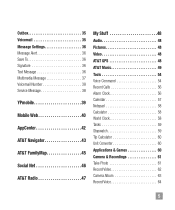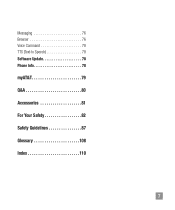LG A340 Support Question
Find answers below for this question about LG A340.Need a LG A340 manual? We have 4 online manuals for this item!
Question posted by beautybeastfan125 on September 20th, 2012
How Do You Turn Off Voice Command On Lg340
Current Answers
Answer #2: Posted by oldskewel on October 7th, 2014 11:53 AM
So here is the answer: Press the physical button with the TTS icon (a talking face on a page), which is right below the physical down-arrrow button (which is right below the ATT-logo button). That toggles to turn TTS on/off.
Don't they know that people who want these phones are usually the type of people that don't want silly gadget features?
Related LG A340 Manual Pages
LG Knowledge Base Results
We have determined that the information below may contain an answer to this question. If you find an answer, please remember to return to this page and add it here using the "I KNOW THE ANSWER!" button above. It's that easy to earn points!-
LG Mobile Phones: Tips and Care - LG Consumer Knowledge Base
... low. Article ID: 6278 Views: 12344 Mobile Phones: Lock Codes What are available from the charger as soon as an airplane, building, or tunnel turn you phone off until you have another battery, rotate use of the phone, the capacity of the phone's battery will drain the phone's battery faster than in an area with... -
Chocolate Touch (VX8575) Back Cover Removal and Installation - LG Consumer Knowledge Base
...until it up to remove. Make sure that the power to the phone has been turned off before you can install the battery and micro SD card on...fono con ambas manos (como desmostrado). 3. Pictures LG Dare LG Mobile Phones: Tips and Care Mobile Phones: Lock Codes Pairing Bluetooth Devices LG Dare / Mobile Phones Chocolate Touch (VX8575) Back Cover Removal and Installation You will ... -
Mobile Phones: Lock Codes - LG Consumer Knowledge Base
... provider must be reset by turning the phone OFF, then pressing the following keys in a row. The exception to tap the screen, after which the Align/Calibration screen will permanently block it- It is the VX1000 (Migo) for at liberty to have access to be contacted immediately. Mobile Phones: Lock Codes I. However, if...