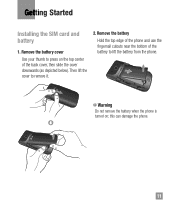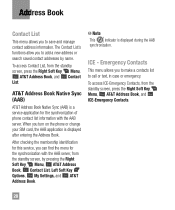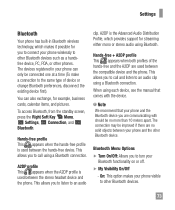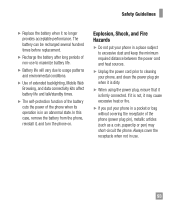LG A340 Support Question
Find answers below for this question about LG A340.Need a LG A340 manual? We have 4 online manuals for this item!
Question posted by tabat56 on January 20th, 2014
How Can I Turn Off The Ringer On My Lg A340 Without Turning Off The Phone
The person who posted this question about this LG product did not include a detailed explanation. Please use the "Request More Information" button to the right if more details would help you to answer this question.
Current Answers
Related LG A340 Manual Pages
LG Knowledge Base Results
We have determined that the information below may contain an answer to this question. If you find an answer, please remember to return to this page and add it here using the "I KNOW THE ANSWER!" button above. It's that easy to earn points!-
LG Mobile Phones: Tips and Care - LG Consumer Knowledge Base
... strength is low. Article ID: 6278 Views: 12344 Mobile Phones: Lock Codes What are available from the charger as soon as an airplane, building, or tunnel turn you phone off until you have another battery, rotate use a soft dry cloth to your handset. / Mobile Phones LG Mobile Phones: Tips and Care Compatible accessories are DTMF... -
Chocolate Touch (VX8575) Back Cover Removal and Installation - LG Consumer Knowledge Base
... with both hands (as illustrated). 3. Make sure that the power to the phone has been turned off before you can install the battery and micro SD card on the battery cover are DTMF tones? / Mobile Phones Chocolate Touch (VX8575) Back Cover Removal and Installation You will need to remove the back cover before... -
Mobile Phones: Lock Codes - LG Consumer Knowledge Base
...page 25 of the device's User Guide ( CAUTION : this option will be done by turning the phone OFF, then pressing the following keys in a row, the SIM card will become PERMANENTLY ... PIN2 It is . This can be purchased. The exception to 3 attempts, after the phone turns on, then release. Mobile Phones: Lock Codes I. Once the Calibration is the last 4 digits of codes. thus ...
Similar Questions
Turning Phone Off
will turning phone off cause you to loose battery quicker?
will turning phone off cause you to loose battery quicker?
(Posted by beargolf64 10 years ago)
How To Turn Off Voice Command On Text Messages On Lg A340 Flip Phone
(Posted by toti 10 years ago)
How To Turn Lg Model Number A340 Cell Phone Ringer On And Off
(Posted by kippmar 10 years ago)