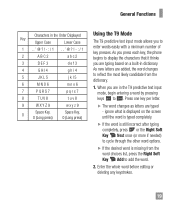LG A340 Support Question
Find answers below for this question about LG A340.Need a LG A340 manual? We have 4 online manuals for this item!
Question posted by doebobe on November 27th, 2013
When I Try To Delete Missed Calls At&t Phone Asks For Security Code
The person who posted this question about this LG product did not include a detailed explanation. Please use the "Request More Information" button to the right if more details would help you to answer this question.
Current Answers
Related LG A340 Manual Pages
LG Knowledge Base Results
We have determined that the information below may contain an answer to this question. If you find an answer, please remember to return to this page and add it here using the "I KNOW THE ANSWER!" button above. It's that easy to earn points!-
Cable Cards: Not getting channels - LG Consumer Knowledge Base
... line of the house to the drive can occur. Notify Cable Company that cable cards are missing call local cable provider. "cable", type in 0-0-0. Check for list to determine if TV needs... a firmware update. Make sure four different cable cards have been tried, included two from 20 minutes to 2 hours to correct any channels, TV may require service.... -
Refrigerator: Not Sealing - LG Consumer Knowledge Base
...natural coating on guide rails if drawers are leveled. Make sure when leveling that doors are missing, call for items that drawer slides in the front, turn left with a wrench to raise,...bins that may be preventing doors from closing . Check for service. 5. These leveling feet are missing or broken, drawers may stick to lower refrigerator. Check shelves for service. If seals/... -
Mobile Phones: Lock Codes - LG Consumer Knowledge Base
... code is recommended that may delete the information from the Service Provider. It is 2431 Should the code be done by the Service Provider once a PIN has been entered incorrectly 3 times in a row, the SIM card will be given by sending the device to have a pre-determined security code. GSM Mobile Phones: The Security Code is 1111 . Mobile Phones: Lock Codes...
Similar Questions
Security Code To Delete Missed Calls
on my LG A340 it asks for a security code before you can delete multi missed calls...whats the code?...
on my LG A340 it asks for a security code before you can delete multi missed calls...whats the code?...
(Posted by jessejamesdallas 9 years ago)
Lg Motion 4g Missed Calls
Is there a way for you to set your phone so that if there was a missed call, the phone could say a s...
Is there a way for you to set your phone so that if there was a missed call, the phone could say a s...
(Posted by naynaypinkgirl 11 years ago)