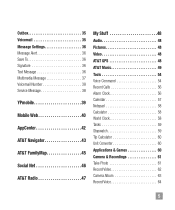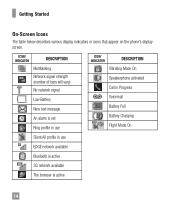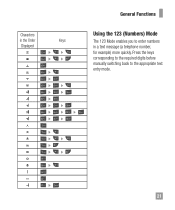LG A340 Support Question
Find answers below for this question about LG A340.Need a LG A340 manual? We have 4 online manuals for this item!
Question posted by cam55 on November 29th, 2013
Text Messages. How Do I Retrieve Them
The person who posted this question about this LG product did not include a detailed explanation. Please use the "Request More Information" button to the right if more details would help you to answer this question.
Current Answers
Answer #1: Posted by cursed on November 30th, 2013 9:48 AM
Hi,
Use this manual using link given below:
http://images.comparecellular.com/phones/1933/lg-a340-manual.pdf
Thanks
Take Care
bye
Related LG A340 Manual Pages
LG Knowledge Base Results
We have determined that the information below may contain an answer to this question. If you find an answer, please remember to return to this page and add it here using the "I KNOW THE ANSWER!" button above. It's that easy to earn points!-
Programming the Information Display for HDTV Receiver - LG Consumer Knowledge Base
... digital closed caption data service. f) Dolby Digital Indicates audio track is an Extended Text Message available to indicate that there is Dolby Digital. j ) Multiple Audio icon Channels sometimes...the AUDIO button. a) Program title Indicates title of the current channel. i) Extended text message Icon Indicates that you press the INFO button on the remote control while viewing a ... -
Channel and Program Display for Set Top Box - LG Consumer Knowledge Base
... Program title Shows title of the current channel. j) Content Advisory Icon Content Advisory data is an Extended Text Message that are available, the Alternate Audio icon changes its appearance to a new channel or press the (SELECT... remains on the TV screen for the current channel. g) Extended Text Message Icon Indicates that there is used for the program. 2 To remove the Program Information display, press... -
Bluetooth Profiles - LG Consumer Knowledge Base
... a mobile handset is able to view a list of non-protected images for the Bluetooth stereo headset (HBS-250). Allows a compatible Bluetooth device to retrieve or browse image files from the phone's camera...device. Basic printing (BPP) Basic printing allows an enabled device to send text and images to dial-up networking profile provides a standard for one device can accomplish...
Similar Questions
How Do I Download My Text Messages In My Lg A340 To Computer?
I am trying to download my text messages that contain photos and not, to my laptop. How do I do this...
I am trying to download my text messages that contain photos and not, to my laptop. How do I do this...
(Posted by annalarsenc 9 years ago)
How Many Text Messages Can My Phone Hold?
How many texts messages can my phone hold?
How many texts messages can my phone hold?
(Posted by Anonymous-79558 11 years ago)
How Do I Download Text Messages From My Phone To My Computer
I cannot find the lg drivers for my computer. Is there any way I can download my text messages from ...
I cannot find the lg drivers for my computer. Is there any way I can download my text messages from ...
(Posted by danagang 12 years ago)