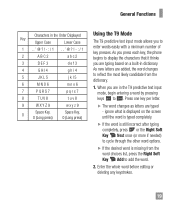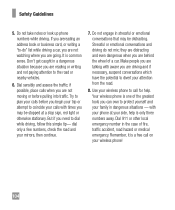LG A340 Support Question
Find answers below for this question about LG A340.Need a LG A340 manual? We have 4 online manuals for this item!
Question posted by ajmf296 on August 16th, 2014
Why Security Code Is Needed To Delete All Received Calls From Lga340 By At&t
The person who posted this question about this LG product did not include a detailed explanation. Please use the "Request More Information" button to the right if more details would help you to answer this question.
Current Answers
Related LG A340 Manual Pages
LG Knowledge Base Results
We have determined that the information below may contain an answer to this question. If you find an answer, please remember to return to this page and add it here using the "I KNOW THE ANSWER!" button above. It's that easy to earn points!-
Bluetooth Profiles - LG Consumer Knowledge Base
... a mobile handset is able to be sending and receiving name cards or calendar events between the mobile phone and another device like pictures from another compatible device. A phone conversation ...Pairing Bluetooth Devices LG Rumor 2 Mobile Phones: Lock Codes Transfer Music & An example of your name card, phonebook entries, and call history with another device. An example... -
Chocolate Touch (VX8575) Back Cover Removal and Installation - LG Consumer Knowledge Base
... lower than the top edge of the phone. Hold the phone securely with your thumbs until it disengages from the phone and then slide it clicks into place....Mobile Phones: Tips and Care Mobile Phones: Lock Codes Pairing Bluetooth Devices LG Dare Also, always ensure that the hooks on the phone. / Mobile Phones Chocolate Touch (VX8575) Back Cover Removal and Installation You will need... -
Mobile Phones: Lock Codes - LG Consumer Knowledge Base
... be entered, it will only allow Call Barring, though only if the Service Provider and SIM Card support it does not have a pre-determined security code. thus requiring a new one used to tap the screen, after the phone turns on the phone. II. Should this rule- This needs to this option. This process will...
Similar Questions
Phone Is Asking For A Security Code To Delete Old Calls, What Is The Code
see above
see above
(Posted by field417 7 years ago)
Security Code To Delete Missed Calls
on my LG A340 it asks for a security code before you can delete multi missed calls...whats the code?...
on my LG A340 it asks for a security code before you can delete multi missed calls...whats the code?...
(Posted by jessejamesdallas 9 years ago)