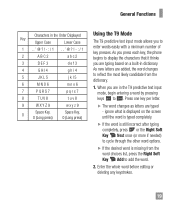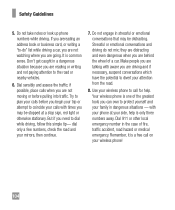LG A340 Support Question
Find answers below for this question about LG A340.Need a LG A340 manual? We have 4 online manuals for this item!
Question posted by goodpatty1952 on March 7th, 2013
How Do I Retrieve A Deleted Phone Number
The person who posted this question about this LG product did not include a detailed explanation. Please use the "Request More Information" button to the right if more details would help you to answer this question.
Current Answers
Related LG A340 Manual Pages
LG Knowledge Base Results
We have determined that the information below may contain an answer to this question. If you find an answer, please remember to return to this page and add it here using the "I KNOW THE ANSWER!" button above. It's that easy to earn points!-
Bluetooth Profiles - LG Consumer Knowledge Base
...;device would be used . Advanced Audio Distribution (A2DP) This profile provides the means for the phone to retrieve or browse image files from a mobile handset is pushed and pulled between the mobile phone and another compatible device. This profile allows use would be able to be using the handset with... -
What are DTMF tones? - LG Consumer Knowledge Base
... advanced calling services. Article ID: 6452 Views: 1703 LG Mobile Phones: Tips and Care Troubleshooting tips for direct dialing, but DTMF is actually two tones - Each DTMF "tone" is used for that tone to recognize the numbers being input for the higher frequencies. Some numbers will have the same lower frequency, but a different lower... -
Mobile Phones: Lock Codes - LG Consumer Knowledge Base
...the PIN and PUK are on page 25 of the cell phone number. the default lock code is done correctly the phone will ask you to tap the screen, after powering up ...the Phone after which the SIM card will delete all the information from the phone , so it is an 8 digit code that may delete the information from the PHONE memory). Mobile Phones: Lock Codes I. GSM Mobile Phones: ...
Similar Questions
How To Delete Phone Numbers From Previous Tex Message On Lg840g
(Posted by elismitc 10 years ago)
How Do I Delete Phone Numbers From Previous Text Messages?
(Posted by Anonymous-108067 11 years ago)