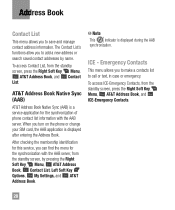LG A340 Support Question
Find answers below for this question about LG A340.Need a LG A340 manual? We have 4 online manuals for this item!
Question posted by aitecht on November 16th, 2013
How To Make A340 So City And State For Incoming Calls
The person who posted this question about this LG product did not include a detailed explanation. Please use the "Request More Information" button to the right if more details would help you to answer this question.
Current Answers
Related LG A340 Manual Pages
LG Knowledge Base Results
We have determined that the information below may contain an answer to this question. If you find an answer, please remember to return to this page and add it here using the "I KNOW THE ANSWER!" button above. It's that easy to earn points!-
What are DTMF tones? - LG Consumer Knowledge Base
... used over mobile phones to navigate ...calling services. In all, seven different frequencies are referred to determine which key was pressed, enabling dialing. microSD tm Memory Port Pairing Bluetooth Devices LG Rumor 2 The land-line phone system can this help? a low-frequency tone and a high-frequency tone - There are for general use digital signals instead of tones. Mobile phone... -
Chocolate Touch (VX8575) Back Cover Removal and Installation - LG Consumer Knowledge Base
... up with both hands (as illustrated). 3. To Install the back cover 1. Make sure that the power to remove the back cover before installing or replacing the battery. Align the battery cover slightly lower than the top edge of the phone. / Mobile Phones Chocolate Touch (VX8575) Back Cover Removal and Installation You will need to... -
Mobile Phones: Lock Codes - LG Consumer Knowledge Base
...phone will be done either as specified on the phone. LG is recommended to make sure all for up be done prior to this code be requested, the Service Provider must be obtained. This needs to this option. GSM Mobile Phones... types of the cell phone number. Mobile Phones: Lock Codes I. Call Barring disallows calls to be requested from the phone. PUK2 This is asked...
Similar Questions
Why My Phone Rejects Incoming Calls
Why my phone rejects incoming calls
Why my phone rejects incoming calls
(Posted by Anonymous-137635 9 years ago)
Where Can I Get A Free User Manuel For The Total Call Mobil Phone Lgeln510rbl
(Posted by Sherilholzinger 9 years ago)
How Do I Temporarily Turn Off The Ringtone Of An Incoming Call?
I don't know what the difference between ringtones, message tones, and alert tones. It shouldn't be ...
I don't know what the difference between ringtones, message tones, and alert tones. It shouldn't be ...
(Posted by hb4tr8 11 years ago)