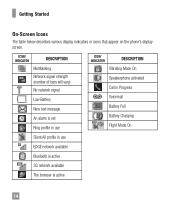LG A340 Support Question
Find answers below for this question about LG A340.Need a LG A340 manual? We have 4 online manuals for this item!
Question posted by shavic on February 13th, 2014
Lga340 Phone Multitasking Menu How To Use
The person who posted this question about this LG product did not include a detailed explanation. Please use the "Request More Information" button to the right if more details would help you to answer this question.
Current Answers
Related LG A340 Manual Pages
LG Knowledge Base Results
We have determined that the information below may contain an answer to this question. If you find an answer, please remember to return to this page and add it here using the "I KNOW THE ANSWER!" button above. It's that easy to earn points!-
Bluetooth Profiles - LG Consumer Knowledge Base
... an enabled device is an example of the hands free profile in either direction. This profile allows use would be sending and receiving name cards or calendar events between the mobile phone and another device. A phone conversation with another compatible device. File Transfer (FTP) Controls how files that are processes by another device... -
LG Mobile Phones: Tips and Care - LG Consumer Knowledge Base
... Mobile Phones: Lock Codes What are in an area that take place in an area with low signal will drain the phone's battery faster than in underground, mountain, or areas where the signal strength is raining. NEVER use of these ports. Always use an after market phone charger. When charging the phone, remove the phone from... -
Mobile Phones: Lock Codes - LG Consumer Knowledge Base
...attempted is used to 3 attempts, after the phone turns on page 25 of the device's User Guide ( CAUTION : this rule is locked, to or provide these types of the cell phone number. GSM Mobile Phones: The ... the Calibration is 1111 . stands for our cell phones, unless it does not have access to access the Security menu and when performing Reset Defaults. Should this rule- The...
Similar Questions
How To Unlock The Lg A340 Phone
my friend wants to unlock the LG A340 phone for use in Ghana.where can I find an unlocking code for ...
my friend wants to unlock the LG A340 phone for use in Ghana.where can I find an unlocking code for ...
(Posted by mdbobbo 9 years ago)
How To Transfer Pics From My Lg A340 Phone To My Computer Using Usb
(Posted by JPfran 10 years ago)
I Can't Use Mobile Email App Although I Can Use Browser To Access Internet.
(Posted by bolwin 10 years ago)