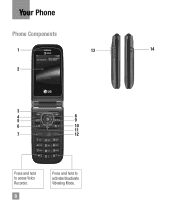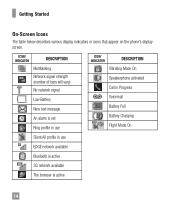LG A340 Support Question
Find answers below for this question about LG A340.Need a LG A340 manual? We have 4 online manuals for this item!
Question posted by miswarren on January 3rd, 2014
Lg A340 Wont Go Into Silent Or Vibrate Mode
Current Answers
Answer #1: Posted by BusterDoogen on January 3rd, 2014 2:13 PM
From the main screen, press the MENU key.
2.Tap "Settings."
3.Tap "Sound."
4.Tap "Phone ringtone."
5.Note: You can press and slide your finger up/down the screen to reveal more options.
Tap the ringtone of your preference.
6.When satisfied with your selection, tap "OK."
7.To return to the main screen, press the HOME key
I hope this is helpful to you!
Please respond to my effort to provide you with the best possible solution by using the "Acceptable Solution" and/or the "Helpful" buttons when the answer has proven to be helpful. Please feel free to submit further info for your question, if a solution was not provided. I appreciate the opportunity to serve you!
Related LG A340 Manual Pages
LG Knowledge Base Results
We have determined that the information below may contain an answer to this question. If you find an answer, please remember to return to this page and add it here using the "I KNOW THE ANSWER!" button above. It's that easy to earn points!-
Pairing Bluetooth Devices LG Rumor 2 - LG Consumer Knowledge Base
...for the Bluetooth stereo headset (HBS-250). Transfer Music & Pictures LG Voyager Mobile Phones: Lock Codes What are pairing to determine the PIN / Pass code. ...Mobile Phones Pairing Bluetooth Devices LG Rumor 2 NOTE: Before you wish to use with the handset to LG Bluetooth stereo speakers (MSB-100). 4. detailed directions on the keypad to place the device into pairing mode... -
Transfer Music & Pictures LG Dare - LG Consumer Knowledge Base
..., 2009 Views: 10827 Also read Pairing Bluetooth Devices LG Dare Transfer Music & Pictures LG Voyager Mobile Phones: Lock Codes Troubleshooting tips for the Bluetooth stereo headset (HBS-250). Tap Menu>Settings/Tools>Tools>USB Mode>Mass Storage Note: If the "Found New Hardware Wizard" appears, select cancel and proceed... -
Transfer Music & Pictures LG Voyager - LG Consumer Knowledge Base
.... 6. Disconnect the USB cable. Note: It is recommended you format your phone). 7. Tap Menu>Settings/Tools>Tools>USB Mode>Mass Storage. Article ID: 6132 Last updated: 13 Oct, 2009 Views: 6339 Transfer Music & Pictures LG Dare LG Mobile Phones: Tips and Care What are DTMF tones? Pictures LG Voyager LG...
Similar Questions
How do I set just vibration mode on a lg 200c tracfone