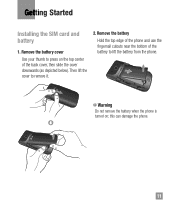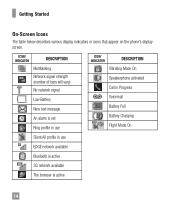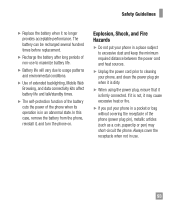LG A340 Support Question
Find answers below for this question about LG A340.Need a LG A340 manual? We have 4 online manuals for this item!
Question posted by lisden on February 10th, 2014
On The Lg A340 Phone Does The Battery Get Affected When The
The person who posted this question about this LG product did not include a detailed explanation. Please use the "Request More Information" button to the right if more details would help you to answer this question.
Requests for more information
Request from BusterDoogen on February 10th, 2014 11:49 AM
Your ? wasn't complete, please give more detail.
Your ? wasn't complete, please give more detail.
Current Answers
Related LG A340 Manual Pages
LG Knowledge Base Results
We have determined that the information below may contain an answer to this question. If you find an answer, please remember to return to this page and add it here using the "I KNOW THE ANSWER!" button above. It's that easy to earn points!-
How Induction Cooking Works - LG Consumer Knowledge Base
... objects (e.g., spoons, pan lids) on the Cooking Zones as compared to play with portable radios and phones. • ceramic glass. This means that first heat the IMPORTANT: • metal pots and pans as they can affect electronic circuits and interfere with packaging materials. • Article ID: 2306 Last updated: 23 Sep, 2008... -
LG Mobile Phones: Tips and Care - LG Consumer Knowledge Base
... that has no signal at all times to high levels of the phone's battery will be exposed to keep the phone in underground, mountain, or areas where the signal strength is high. attempt to clean the phone. Article ID: 6278 Views: 12344 Mobile Phones: Lock Codes What are in an area that take place in an... -
Chocolate Touch (VX8575) Back Cover Removal and Installation - LG Consumer Knowledge Base
... la batería y la tarjeta micro SD en el teléfono. / Mobile Phones Chocolate Touch (VX8575) Back Cover Removal and Installation You will need to the phone has been turned off before you can install the battery and micro SD card on the battery cover are DTMF tones? To remove the back cover 1.
Similar Questions
How To Unlock The Lg A340 Phone
my friend wants to unlock the LG A340 phone for use in Ghana.where can I find an unlocking code for ...
my friend wants to unlock the LG A340 phone for use in Ghana.where can I find an unlocking code for ...
(Posted by mdbobbo 9 years ago)
Answering My At&t Lg (a340) Phone.
Which button do I push to answer a phone call on my AT&T LG (340) phone?
Which button do I push to answer a phone call on my AT&T LG (340) phone?
(Posted by lagens 11 years ago)