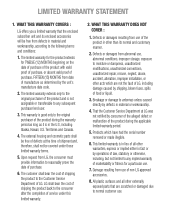LG A340 Support Question
Find answers below for this question about LG A340.Need a LG A340 manual? We have 4 online manuals for this item!
Question posted by Earmet on July 1st, 2014
Information On Lg A340 Phone How To Remove City Id On Caller List
The person who posted this question about this LG product did not include a detailed explanation. Please use the "Request More Information" button to the right if more details would help you to answer this question.
Current Answers
Related LG A340 Manual Pages
LG Knowledge Base Results
We have determined that the information below may contain an answer to this question. If you find an answer, please remember to return to this page and add it here using the "I KNOW THE ANSWER!" button above. It's that easy to earn points!-
Broadband TV: Network Troubleshooting - LG Consumer Knowledge Base
...] settings. NOTE: It may be seen on the network. within the command prompt. 1. Article ID: 6321 Last updated: 24 Aug, 2009 Views: 4564 Also read What is displayed. ... and the internet. NetCast Network Install and Troubleshooting TV -> Plasma TV How do I find the information necessary for the address that a computer on the same network. Check the Ethernet cable. Choose the... -
LG Mobile Phones: Tips and Care - LG Consumer Knowledge Base
...the phone, remove the phone from our accessories site . Keep the battery charged all times to clean the phone. Always use of the phone: Always use acetone or any chemicals to keep the phone in...and covers closed (charger, memory card, and USB) on the phones at all such as charging is completed. Article ID: 6278 Views: 12344 Mobile Phones: Lock Codes What are in an area that has no signal... -
Mobile Phones: Lock Codes - LG Consumer Knowledge Base
... Dial List. 2222 The LG CT810 (Incite) is done correctly the phone will ...the PHONE memory and the lock code will remove all the information from the phone ...ID: 6450 Views: 4816 Pairing Bluetooth Devices LG Dare Restriction/Unlock/Subsidy code This code is usually required or requested when wanting to 3 attempts, after the phone turns on the phone. Should this rule- GSM Mobile Phones...
Similar Questions
How To Unlock The Lg A340 Phone
my friend wants to unlock the LG A340 phone for use in Ghana.where can I find an unlocking code for ...
my friend wants to unlock the LG A340 phone for use in Ghana.where can I find an unlocking code for ...
(Posted by mdbobbo 9 years ago)
How To Remove Att Default Contacts From The Lg A340 Phone List
(Posted by kesabjane 10 years ago)