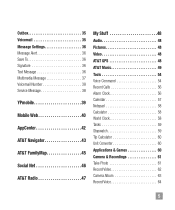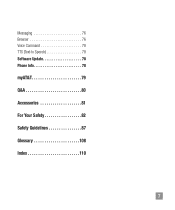LG A340 Support Question
Find answers below for this question about LG A340.Need a LG A340 manual? We have 4 online manuals for this item!
Question posted by ricdro on September 20th, 2013
How To Deactivate Voice Command Icon Lga340
The person who posted this question about this LG product did not include a detailed explanation. Please use the "Request More Information" button to the right if more details would help you to answer this question.
Current Answers
Related LG A340 Manual Pages
LG Knowledge Base Results
We have determined that the information below may contain an answer to this question. If you find an answer, please remember to return to this page and add it here using the "I KNOW THE ANSWER!" button above. It's that easy to earn points!-
LG Mobile Phones: Tips and Care - LG Consumer Knowledge Base
... strength is raining. If you are in an area where it is high. / Mobile Phones LG Mobile Phones: Tips and Care Compatible accessories are available from the charger as soon as an airplane, building, or tunnel turn you phone off until you have another battery, rotate use of humidity. Avoid letting the... -
What are DTMF tones? - LG Consumer Knowledge Base
... will more than likely fix the problem. Mobile phone networks use and not for any specific model) o MENU o SETTINGS ...phone menus, voice menus and other advanced calling services. The land-line phone system can this help? It is used for control purposes, such as an automatic bill-paying service, or remote control of DTMF for direct dialing, but DTMF is also used over mobile phones... -
Chocolate Touch (VX8575) Back Cover Removal and Installation - LG Consumer Knowledge Base
... on the battery cover are DTMF tones? Slide the battery cover upward with both hands (as illustrated) 2. Hold the phone securely with your thumb until it up with both hands (as illustrated). 3. / Mobile Phones Chocolate Touch (VX8575) Back Cover Removal and Installation You will need to remove the back cover before installing or...