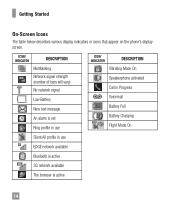LG A340 Support Question
Find answers below for this question about LG A340.Need a LG A340 manual? We have 4 online manuals for this item!
Question posted by bandlrentne on April 6th, 2014
Can I Charge An Lg A340 Phone With My Computer Usb Port
The person who posted this question about this LG product did not include a detailed explanation. Please use the "Request More Information" button to the right if more details would help you to answer this question.
Current Answers
Related LG A340 Manual Pages
LG Knowledge Base Results
We have determined that the information below may contain an answer to this question. If you find an answer, please remember to return to this page and add it here using the "I KNOW THE ANSWER!" button above. It's that easy to earn points!-
LG Mobile Phones: Tips and Care - LG Consumer Knowledge Base
... USB) on the phones at all such as charging is raining. Tips to disassemble your phone. Keep the battery charged all times to high levels of these ports. attempt to extend phone battery life: Tips for your phone... Bluetooth Devices LG Rumor 2 microSD tm Memory Port / Mobile Phones LG Mobile Phones: Tips and Care Compatible accessories are DTMF tones? Do not use a soft dry... -
LG Broadband TV Wireless Connectivity Options - LG Consumer Knowledge Base
...-WF100): The wireless LAN / DLNA adapter (compatible with IEEE 802.11a/b/g/n standards) can be directly connected to the USB port on the side of your current home network. Third-party USB type adapters should not be used with the LG television. NOTE: LG's Wi-Fi dongle (AN - You will not record... -
3D Requirements & FAQs - LG Consumer Knowledge Base
....4 Cable is recommened. To turn on the side of the USB ports on the glasses by holding the power button for a few seconds. You can I charge the glasses? More 3D information: The LG 3D page Article ... a 3D sync pulse form the TV. How many pairs of glasses can charge the glasses with the included cable using any USB port (Including one of the TV). Stay within the area shown in regular 2D...
Similar Questions
How To Unlock The Lg A340 Phone
my friend wants to unlock the LG A340 phone for use in Ghana.where can I find an unlocking code for ...
my friend wants to unlock the LG A340 phone for use in Ghana.where can I find an unlocking code for ...
(Posted by mdbobbo 9 years ago)
Can I Transfer Pics From My Lg A340 Phone To My Computer Usb
(Posted by gonhucub 10 years ago)