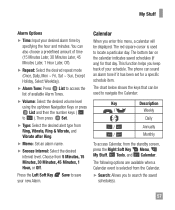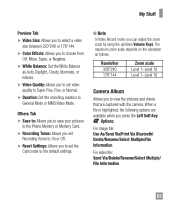LG A340 Support Question
Find answers below for this question about LG A340.Need a LG A340 manual? We have 4 online manuals for this item!
Question posted by petCHRIS on June 8th, 2014
On My At&t Lg A340 Phone When I Try To Adjust Volume I Get A Vibrate All Screen
The person who posted this question about this LG product did not include a detailed explanation. Please use the "Request More Information" button to the right if more details would help you to answer this question.
Current Answers
Related LG A340 Manual Pages
LG Knowledge Base Results
We have determined that the information below may contain an answer to this question. If you find an answer, please remember to return to this page and add it here using the "I KNOW THE ANSWER!" button above. It's that easy to earn points!-
Television: Noise/Audio problems - LG Consumer Knowledge Base
.... If no audio. Make sure they are routed properly for audio. If a cable box is being used , check cables. Adjust volume on cable box using the menu found on the same input, try another cable. If audio is being used . Television: Not changing Channels DVI Connector Guide Telelvision: Netflix Bandwidth Issue Digital... -
Plumbing Noises - LG Consumer Knowledge Base
...by allowing the pipe to create enough volume. Unfortunately many water outlets as several seconds...The noise occurs soon after water is often a vibrating sound or a rapid ticking sound similar in pace... you get a brass-body model similar to adjust it .) The pressure reading you open a faucet...will not drain properly if it 's worth a try replacing it a little more of the circuit control... -
Television Picture Color - LG Consumer Knowledge Base
Make sure that specific change not TV display. Try to adjust brightness, contrast and color in TV -> LCD TV Television Aspect Ratio Closed Caption Issues .... If a new cable does not fix the problem, the issue is connected to composite jack to an input on -screen menu. The default setting is no other devices are affected, TV may require service. Poor color on just one channel indicates...
Similar Questions
How To Unlock The Lg A340 Phone
my friend wants to unlock the LG A340 phone for use in Ghana.where can I find an unlocking code for ...
my friend wants to unlock the LG A340 phone for use in Ghana.where can I find an unlocking code for ...
(Posted by mdbobbo 9 years ago)