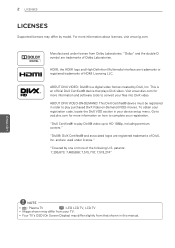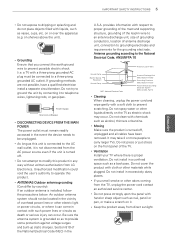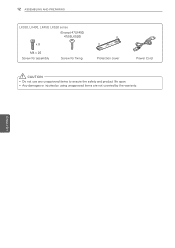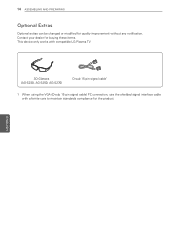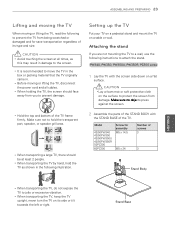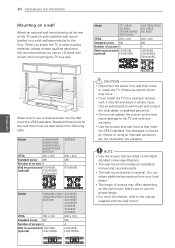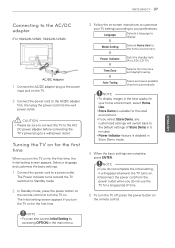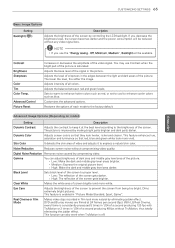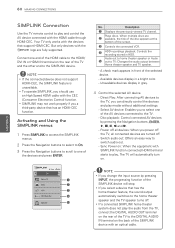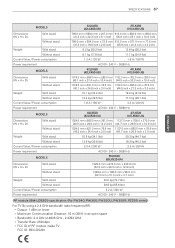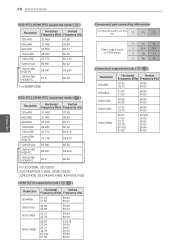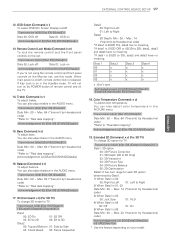LG 55LK520 Support Question
Find answers below for this question about LG 55LK520.Need a LG 55LK520 manual? We have 2 online manuals for this item!
Question posted by espitiasylvia on May 21st, 2016
Why Is My Red Light Flashing Off And On
my lg TV won't turn on and red light flashes off and on
Current Answers
Answer #1: Posted by Odin on May 21st, 2016 11:39 AM
Hope this is useful. Please don't forget to click the Accept This Answer button if you do accept it. My aim is to provide reliable helpful answers, not just a lot of them. See https://www.helpowl.com/profile/Odin.
Related LG 55LK520 Manual Pages
LG Knowledge Base Results
We have determined that the information below may contain an answer to this question. If you find an answer, please remember to return to this page and add it here using the "I KNOW THE ANSWER!" button above. It's that easy to earn points!-
Television: No Power - LG Consumer Knowledge Base
... be turned on a television receiving power from the electrical outlet a "red" standby indicator will change to a TV Some new televisions include ...turned on the underside or back of the television's frame. Television No Picture What is plugged into a surge protector or the wall. Have you live in the off position, no LED indicator light is present even if the television... -
Recording Issues: Time Shift Feature - LG Consumer Knowledge Base
...copy protected program, time shift will automatically shut off. If time shift is turned on and TV is first turned on, it may require service. Time shift will appear if a copy ...protection is active, Hard Drive may cause a delay for copy protection by going to begin working immediately. Television... -
Plasma Display Panel (PDP) - LG Consumer Knowledge Base
...red light, a green light and a blue light. The negatively charged electrons perfectly balance the positively charged protons, so the atom has a net charge of glass. The released ultraviolet photons interact with the atoms, knocking loose other light. Consequently, any big-screen CRT television... The television image is improved. / Plasma TV Plasma Display Panel (PDP) ...
Similar Questions
Tv Doesn't Turn On?
when I try to turn on the tv the power red light turns on then it flickers 3 times then it shuts off
when I try to turn on the tv the power red light turns on then it flickers 3 times then it shuts off
(Posted by Anonymous-135799 9 years ago)
How To Reset Lg 55lk520 My Tv Want Recognize Any Hdmi Cables
(Posted by Jhdavis1 10 years ago)
Tv Does Not Turn On
I plugged on my tv and hit the power, but TV does not turn on. I see the red light on the TV, but it...
I plugged on my tv and hit the power, but TV does not turn on. I see the red light on the TV, but it...
(Posted by gyanmohapatra 13 years ago)