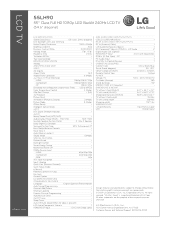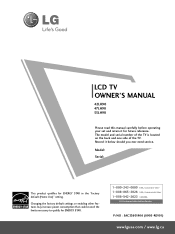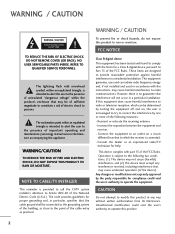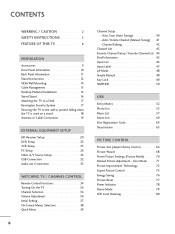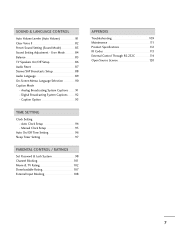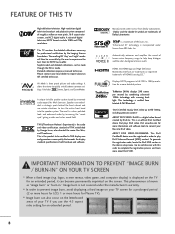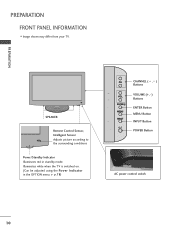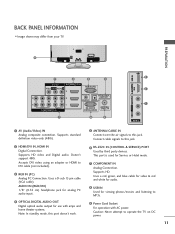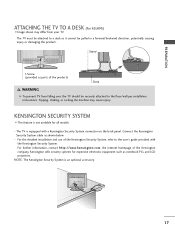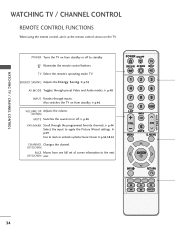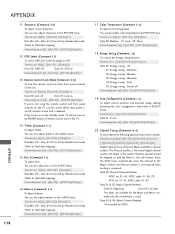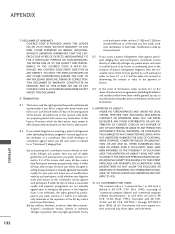LG 55LH90 Support Question
Find answers below for this question about LG 55LH90 - LG - 54.6" LCD TV.Need a LG 55LH90 manual? We have 3 online manuals for this item!
Question posted by poeshow on December 28th, 2018
Hardware?
Current Answers
Answer #1: Posted by BusterDoogen on December 28th, 2018 3:50 PM
I hope this is helpful to you!
Please respond to my effort to provide you with the best possible solution by using the "Acceptable Solution" and/or the "Helpful" buttons when the answer has proven to be helpful. Please feel free to submit further info for your question, if a solution was not provided. I appreciate the opportunity to serve you!
Related LG 55LH90 Manual Pages
LG Knowledge Base Results
We have determined that the information below may contain an answer to this question. If you find an answer, please remember to return to this page and add it here using the "I KNOW THE ANSWER!" button above. It's that easy to earn points!-
Video:DVI - LG Consumer Knowledge Base
There are three types of flat panel LCD and Plasma monitors. HDCP (High-bandwidth Digital Content Protection) is the difference between the video source and the digital display (receiver). DVI stands for protecting copyrighted digital entertainment content that all new DVI inputs (non Computer Monitor) have HDCP Not all content will use HDCP Non... -
WHAT IS DVI ? - LG Consumer Knowledge Base
stands for older flat panels. In addition to being again ...TV, movies, and DVDs. The digital market is now swinging towards the HDMI interface for a short while, the digital transfer method of flat panel LCD monitors and modern video graphics cards. DVI cables are becoming increasingly popular with Cable Card Television: No Power Television: Firmware Updates - DVI is being used... -
Plasma Display Panel (PDP) - LG Consumer Knowledge Base
... plasma flat panel display. The negatively charged electrons perfectly balance the positively charged protons, so the atom has a net charge of a visible light photon. Article ID: 2238 Last updated: 02 Sep, 2008 Views: 3577 Cleaning your Plasma/LCD TV Screen HDTV: How can I improve low or bad signal? These televisions have...
Similar Questions
I unplugged everything, even left it unplugged over night. The red light on the bottom of the panel ...
I turned my LG Scarlet LCD TV off via the remote then around 60 minutes later tuned it back on and t...
Hi,I have an 42LG5000-za LCD TV which has developed a red line down the right hand side of the scree...
I need to purchase a replacement stand/moung for my LG3230 Flat Screen TV. Can you tell me where I ...
I got a new TV for Christmas. I am hard of hearing and had headphones with my old TV. Could you plea...