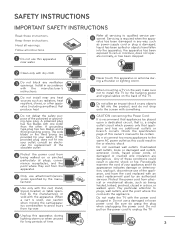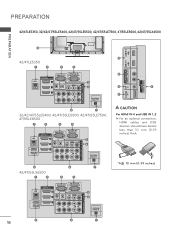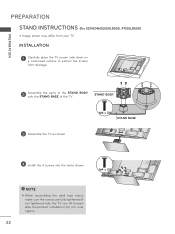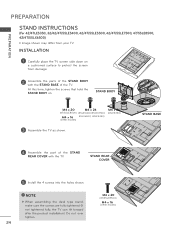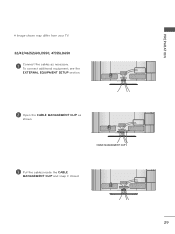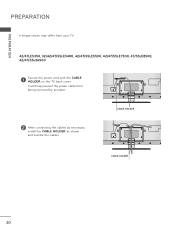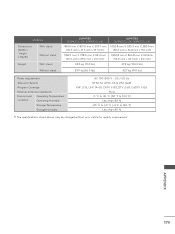LG 55LE7500 Support Question
Find answers below for this question about LG 55LE7500.Need a LG 55LE7500 manual? We have 2 online manuals for this item!
Current Answers
Answer #1: Posted by BusterDoogen on November 3rd, 2014 10:03 AM
I hope this is helpful to you!
Please respond to my effort to provide you with the best possible solution by using the "Acceptable Solution" and/or the "Helpful" buttons when the answer has proven to be helpful. Please feel free to submit further info for your question, if a solution was not provided. I appreciate the opportunity to serve you!
Related LG 55LE7500 Manual Pages
LG Knowledge Base Results
We have determined that the information below may contain an answer to this question. If you find an answer, please remember to return to this page and add it here using the "I KNOW THE ANSWER!" button above. It's that easy to earn points!-
LG Range: Installation - LG Consumer Knowledge Base
... cord 4. Read the following range installation instruction sheet (template). 2. wrench Article ID: 3014 Views: 1330 Induction Cooktop A 120/240 Volt, 60 Hz, AC only with the Range. Use an outlet that is, the customer needs a bigger (higher output capacity) generator The best advice is to figure out whether... -
Air Conditioner has a bad smell - LG Consumer Knowledge Base
... / water mixture, this drain clean and clear and kill any surrounding vegetation or dirt build-up. • Think about your Air Conditioner features Window AC Motor runs but not blowing Window AC cool but not removing humidity Window AC is Freezing up or Icing Consult a heating and cooling specialist for ... -
How to use your Air Conditioner features - LG Consumer Knowledge Base
... cancel if timer is SEER? Article ID: 6284 Views: 2398 Also read Window Air Conditioners: How to choose an air conditioner for the fan. Window AC cool but not removing humidity Air Conditioner is not going to be set . Insert 2 double A (AA) batteries into the battery compartment. Replace cover...
Similar Questions
mainboard 55le7500available in Pakistani price
Do you know where i can buy this unit
Turned television on nothing on screen, power light is on
My LG television screen will not power on. When we try to turn it on it only displays the red light ...