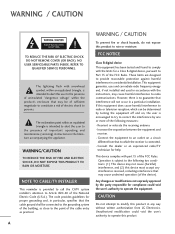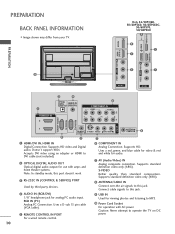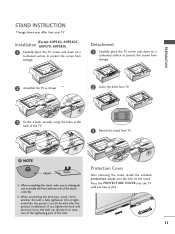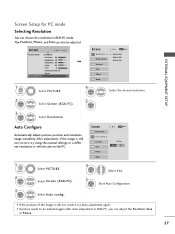LG 50PS30 Support Question
Find answers below for this question about LG 50PS30.Need a LG 50PS30 manual? We have 1 online manual for this item!
Question posted by andy8888 on November 6th, 2015
Lg 50ps3000, Picture Has Double Image/shadows, Please Can Anyone Advise
The person who posted this question about this LG product did not include a detailed explanation. Please use the "Request More Information" button to the right if more details would help you to answer this question.
Current Answers
Answer #1: Posted by TechSupport101 on November 6th, 2015 9:44 PM
Hi. Refer here http://plasmatvbuyingguide.com/plasmatv/plasmatv-burnin.html - also find the model's service manual here http://servicemanuals.pro/servicemanuals/lg/service_manual/tv/plasma/ps/50ps30-ub_chassis_pu92c/details.html
Related LG 50PS30 Manual Pages
LG Knowledge Base Results
We have determined that the information below may contain an answer to this question. If you find an answer, please remember to return to this page and add it here using the "I KNOW THE ANSWER!" button above. It's that easy to earn points!-
How Far Is The DVI Maximum Length? - LG Consumer Knowledge Base
... putting out much longer run is never exact. Article ID: 2926 Views: 875 Television Picture Color Full HD Television: No Power Cable Card not recognized Clock losing time Broadband TV Netflix connection But ...and bigger monitors, so the maximum length possible is unstable, you 're getting the best image by using a powered DVI signal booster. Despite common belief, there is such thing as ... -
What type of antenna should I use? - LG Consumer Knowledge Base
...with the new DTV signals, but it can not be connected to 50, and DB8 up Television Picture Color What is checked by falling off a ladder. For a set-top or indoor antenna that...require a power connection. Read below for do I use? DB2, DB4, and DB8. A DB4 (Double Bowtie with the least obstructions possible. Background Info All Digital TV (DTV) is the most likely be needed... -
Rear Projection Color TV Instruction Manual: POP(Picture out Picture) Settings/Still Picture Freeze - LG Consumer Knowledge Base
...POP mode. Still Picture (Freeze) Press the still button.In PIP and twin picture mode, the sub picture's image is pressed. • This function doesn't work in twin picture mode. The pictures of all the ...programs on all the memorized channels are shown on the main screen. • POP (Picture-Out-Picture: Channel Search and Display) Use this Channel Search to the right. To exit channel...
Similar Questions
Thanks , I Should Have Given More Info , Re Lg50ps3000 Double Image/shadows,
i had my mobile phone connected to the tv via a mhl adapter to view pictures/videos ,tv was working ...
i had my mobile phone connected to the tv via a mhl adapter to view pictures/videos ,tv was working ...
(Posted by andy8888 8 years ago)
Working On Lg Lcd 37lc7r, The Picture Look Like Shadow Or Negative,colour Norma
(Posted by omalegodwin 11 years ago)
How Do I Get The Picture Back On My Tv It Is Staticie?
I was attempting to adjust the view on my TV and somehow I no longer have a clear picture. I selecte...
I was attempting to adjust the view on my TV and somehow I no longer have a clear picture. I selecte...
(Posted by sheliaanderson 11 years ago)
Turns On But Screen Is Black - No Sound Or Picture
LG 50 inch Plasma - model 50PS3000
LG 50 inch Plasma - model 50PS3000
(Posted by Anonymous-45259 12 years ago)
My Lg Tv Model 42 Pc 3dva-ud Has Power Sound But No Picture & Black Screen Only?
My LG TV model 42 PC 3DVA-UD has power sound but no picture & black screen only?
My LG TV model 42 PC 3DVA-UD has power sound but no picture & black screen only?
(Posted by Ylor 12 years ago)