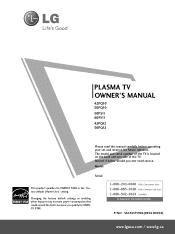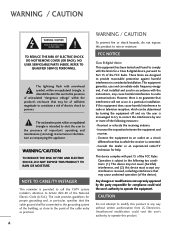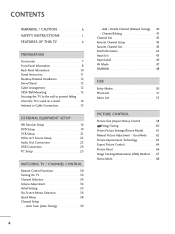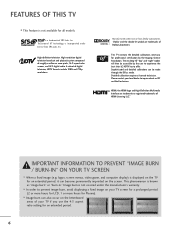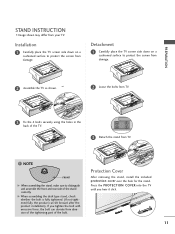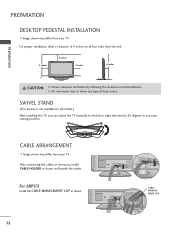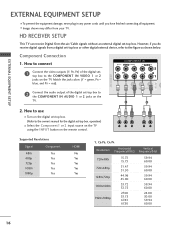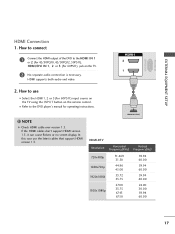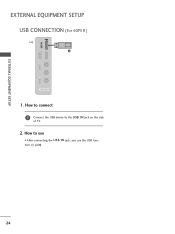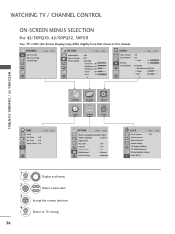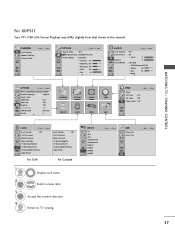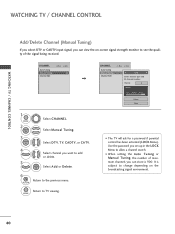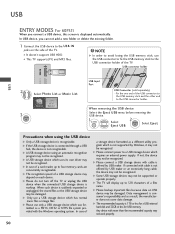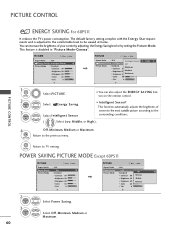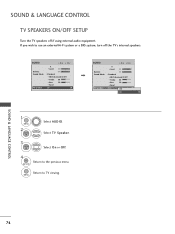LG 50PS11 Support Question
Find answers below for this question about LG 50PS11 - LG - 50" Plasma TV.Need a LG 50PS11 manual? We have 1 online manual for this item!
Question posted by triskapate26 on February 18th, 2015
Type Of Fues
is it a fast burning or a slow burning fues
Current Answers
Related LG 50PS11 Manual Pages
LG Knowledge Base Results
We have determined that the information below may contain an answer to this question. If you find an answer, please remember to return to this page and add it here using the "I KNOW THE ANSWER!" button above. It's that easy to earn points!-
What is VUDU? - LG Consumer Knowledge Base
...buffering, stuttering, or pixelation. Television Distorted Picture Television: Noise/Audio problems Cable Cards: Not getting some premium channels Closed Caption Issues Television remote control not working DVI ... 2009 Views: 1103 VUDU install and setup What type of DVD-quality movies to -use ? / TV What is on LG PS80 Plasmas and LH50 LCDs. Multiple formats available for new models... -
Plasma Display Panel (PDP) - LG Consumer Knowledge Base
... different intensities. When the electron falls back to weigh a ton and take up of the cells. This glow can I use the television as a PC monitor? / Plasma TV Plasma Display Panel (PDP) Recently, a new alternative has popped up different areas of the tube, which provide a better color balance... -
Z50PX2D Technical Details - LG Consumer Knowledge Base
...FEATURES:50" Plasma Integrated HDTV;1366 x 768p Resolution;8000:1 High Contrast Ratio;1000 cd/m? The Z50PX2D's screen offers a 1366 x 768 resolution for channels? It includes such television ...to control other devices? The HDMI input is shot at home. / Plasma TV Z50PX2D Technical Details Technical Details 50-inch plasma TV with stand Built-in NTSC and ATSC (hi-def) tuners; measures...
Similar Questions
What Size Fuse Does This Tv Have In It
(Posted by triskapate26 9 years ago)
Lg 50' Plasma- Screen Is Ball Black With Thin Horizontal Colour Line Across Top-
my tv went black, still has sound, no flashing on the tv on ight, screen is all black but has a colo...
my tv went black, still has sound, no flashing on the tv on ight, screen is all black but has a colo...
(Posted by whalerdad 12 years ago)
Lg 50pg25-lg-50 'plasma Tv'
The Tv Turn Off After Few Minutes.what's Wrong?
(Posted by nicolasnaranjo2000 12 years ago)
Should I Buy A 50' Plasma T.v. Model 50pv400?
should i buy a 50" plasma t.v. model 50pv400?
should i buy a 50" plasma t.v. model 50pv400?
(Posted by bigpapa2006 12 years ago)