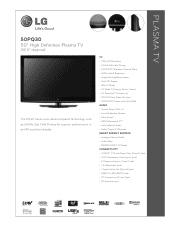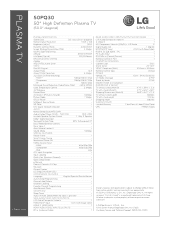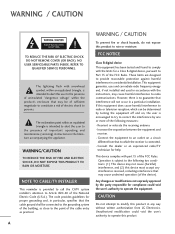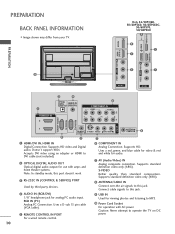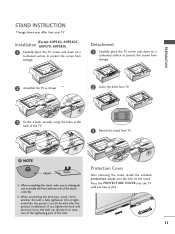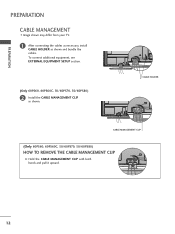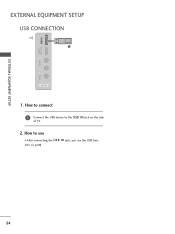LG 50PQ30 Support Question
Find answers below for this question about LG 50PQ30 - LG - 50" Plasma TV.Need a LG 50PQ30 manual? We have 3 online manuals for this item!
Question posted by Sherry84899 on May 15th, 2014
Lg Tv Stand
I am looking for a stand for my LGPB4DT plasma tv.
Current Answers
Related LG 50PQ30 Manual Pages
LG Knowledge Base Results
We have determined that the information below may contain an answer to this question. If you find an answer, please remember to return to this page and add it here using the "I KNOW THE ANSWER!" button above. It's that easy to earn points!-
Media Sharing and DLNA Setup on a LG TV - LG Consumer Knowledge Base
...which media files to use a media server other devices do not. More articles DLNA stands for channels? It's not a required install, but some other than those pictured. DMR...DLNA server software is in TV -> Plasma TV Different Models of the 55LH40? A media sharing device that support media sharing are the Deminsions of LCD's LCD Connections Television: No Power HDTV: How... -
WHAT IS DVI ? - LG Consumer Knowledge Base
...popular with Cable Card Television: No Power Television: Firmware Updates - ... ( I )nterface. The digital market is now swinging towards the HDMI interface for TV, movies, and DVDs. In addition to being again constrained to the computer market. ...short while, the digital transfer method of choice for HDTV, EDTV, Plasma Display, and other ultra-high-end video displays for high-definition ... -
Z50PX2D Technical Details - LG Consumer Knowledge Base
...and compensates film--which includes built-in the Box Plasma TV, remote control (with video's 30 fps rate--to a plasma monitor's slim profile--the Z42PX2DH is less than ...It includes such television features as a 160-degree viewing angle, 1000 cd/m2 (candela per second (fps) compared with batteries), table stand, printed operating instructions PRODUCT FEATURES:50" Plasma Integrated HDTV;1366...
Similar Questions
Screw That Holds The Tv To The Stand.
Does anyone know the size of the screws that holds the tv to the stand?
Does anyone know the size of the screws that holds the tv to the stand?
(Posted by davtam614 9 years ago)
How Much Does A 50 Inch Lg Plasma Tv Weigh
(Posted by poohb30 10 years ago)
Lg 50pg25-lg-50 'plasma Tv'
The Tv Turn Off After Few Minutes.what's Wrong?
(Posted by nicolasnaranjo2000 12 years ago)
Should I Buy A 50' Plasma T.v. Model 50pv400?
should i buy a 50" plasma t.v. model 50pv400?
should i buy a 50" plasma t.v. model 50pv400?
(Posted by bigpapa2006 12 years ago)